- Home
- Resources
- Work samples
- Samples
- Design project: Automata - AT
Design and Technologies
Years 5 and 6
Satisfactory
Design project: Automata
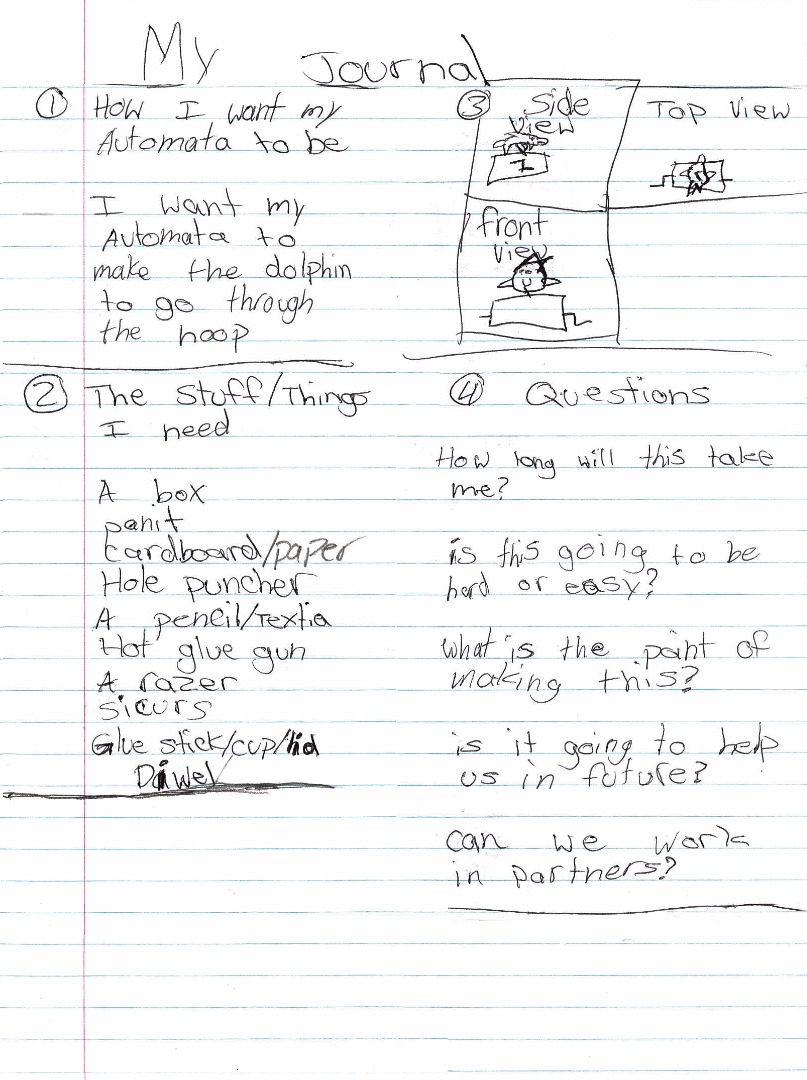 1
Annotation 1
1
Annotation 1
Identifies the action the mechanical device will mimic (the movement of a dolphin) 2 Annotation 2
Draws thumbnail sketches of designed solution (automata) 3 Annotation 3
Plans the resources needed to make the automata 4 Annotation 4
Identifies questions to be considered when designing
-
Annotations
-
1
Annotation 1
Identifies the action the mechanical device will mimic (the movement of a dolphin) -
2
Annotation 2
Draws thumbnail sketches of designed solution (automata) -
3
Annotation 3
Plans the resources needed to make the automata -
4
Annotation 4
Identifies questions to be considered when designing
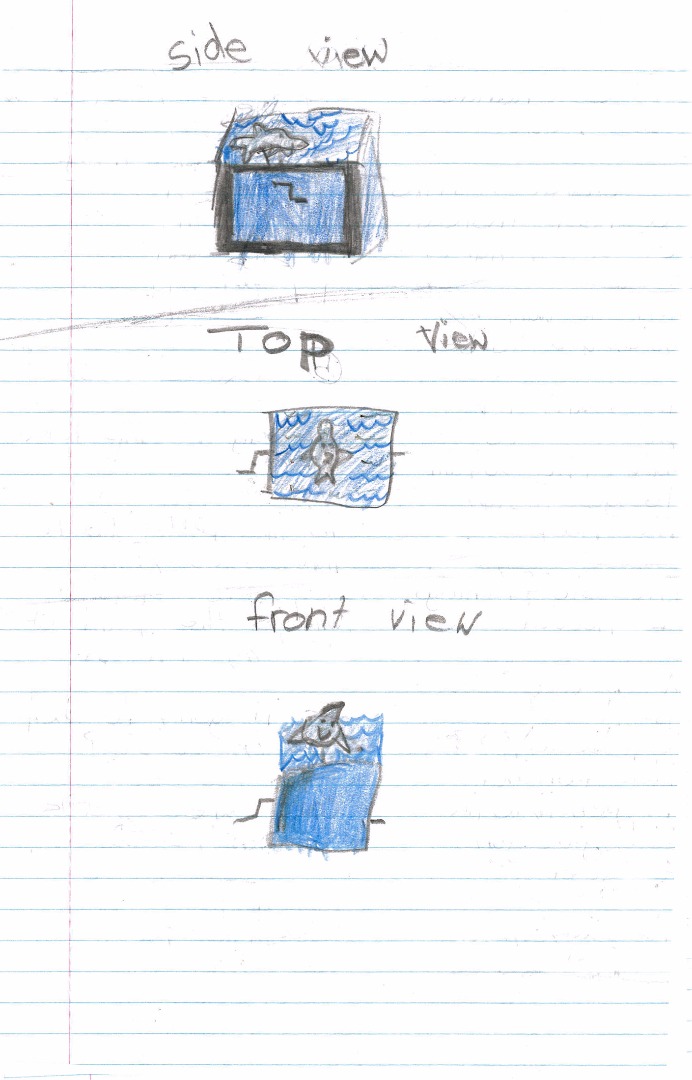 1
Annotation 1
1
Annotation 1
Develops design ideas using drawings 2 Annotation 2
Draws different views of the designed solution to illustrate various features
-
Annotations
-
1
Annotation 1
Develops design ideas using drawings -
2
Annotation 2
Draws different views of the designed solution to illustrate various features
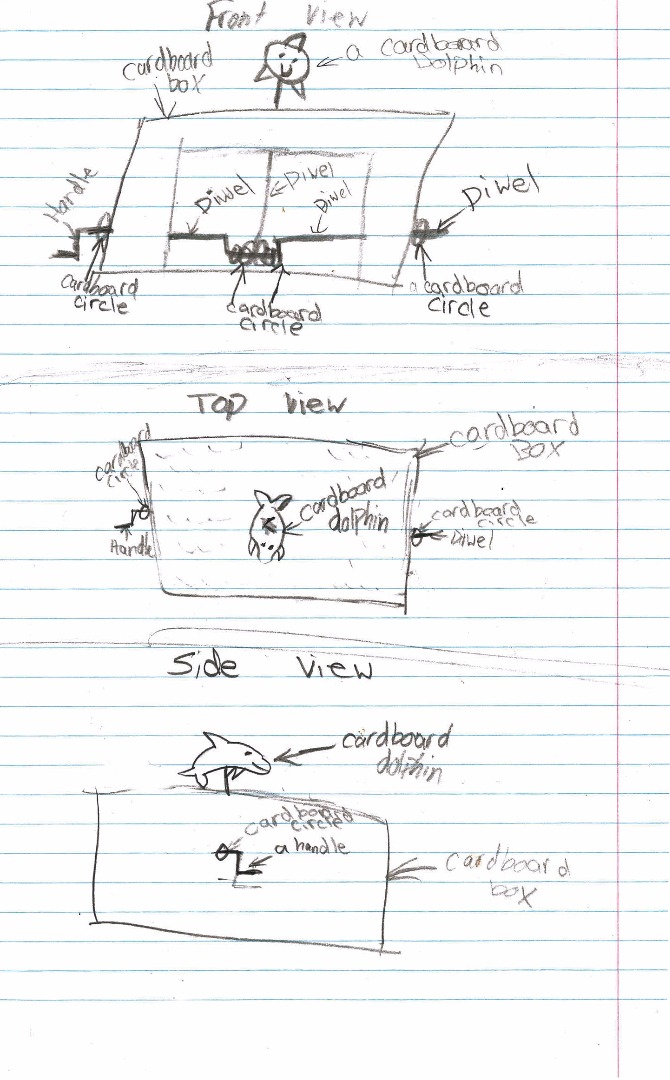 1
Annotation 1
1
Annotation 1
Combines design ideas and uses labelled drawings to communicate design ideas 2 Annotation 2
Includes an engineering mechanism (crank) to cause the dolphin to move 3 Annotation 3
Records project plan details, such as resources 4 Annotation 4
Communicates design ideas using graphical representation and technical terms 5 Annotation 5
Records project plan details, such as resources
-
Annotations
-
1
Annotation 1
Combines design ideas and uses labelled drawings to communicate design ideas -
2
Annotation 2
Includes an engineering mechanism (crank) to cause the dolphin to move -
3
Annotation 3
Records project plan details, such as resources -
4
Annotation 4
Communicates design ideas using graphical representation and technical terms -
5
Annotation 5
Records project plan details, such as resources
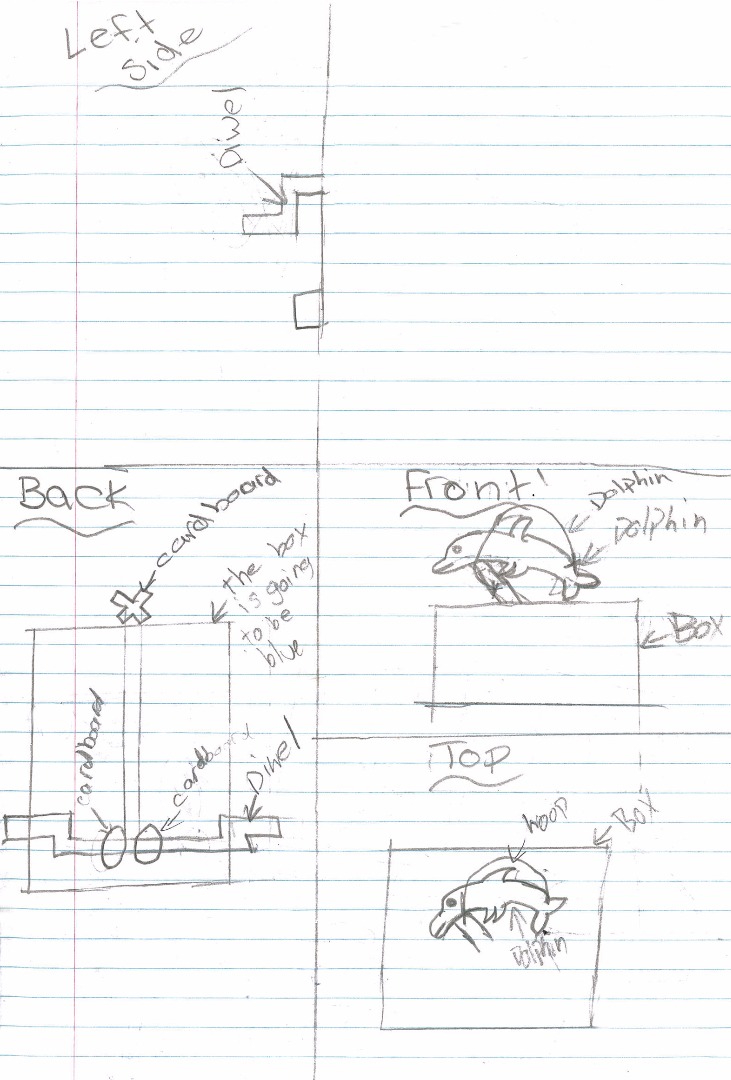
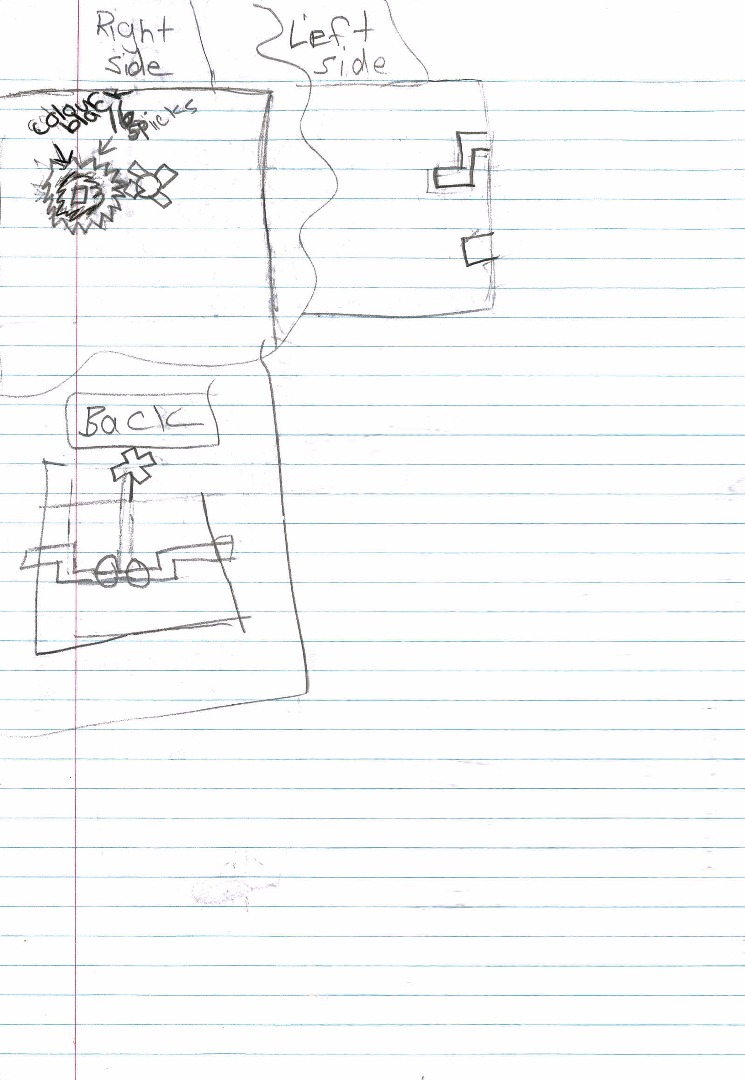 1
Annotation 1
1
Annotation 1
Draws details to further explore design ideas
-
Annotations
-
1
Annotation 1
Draws details to further explore design ideas
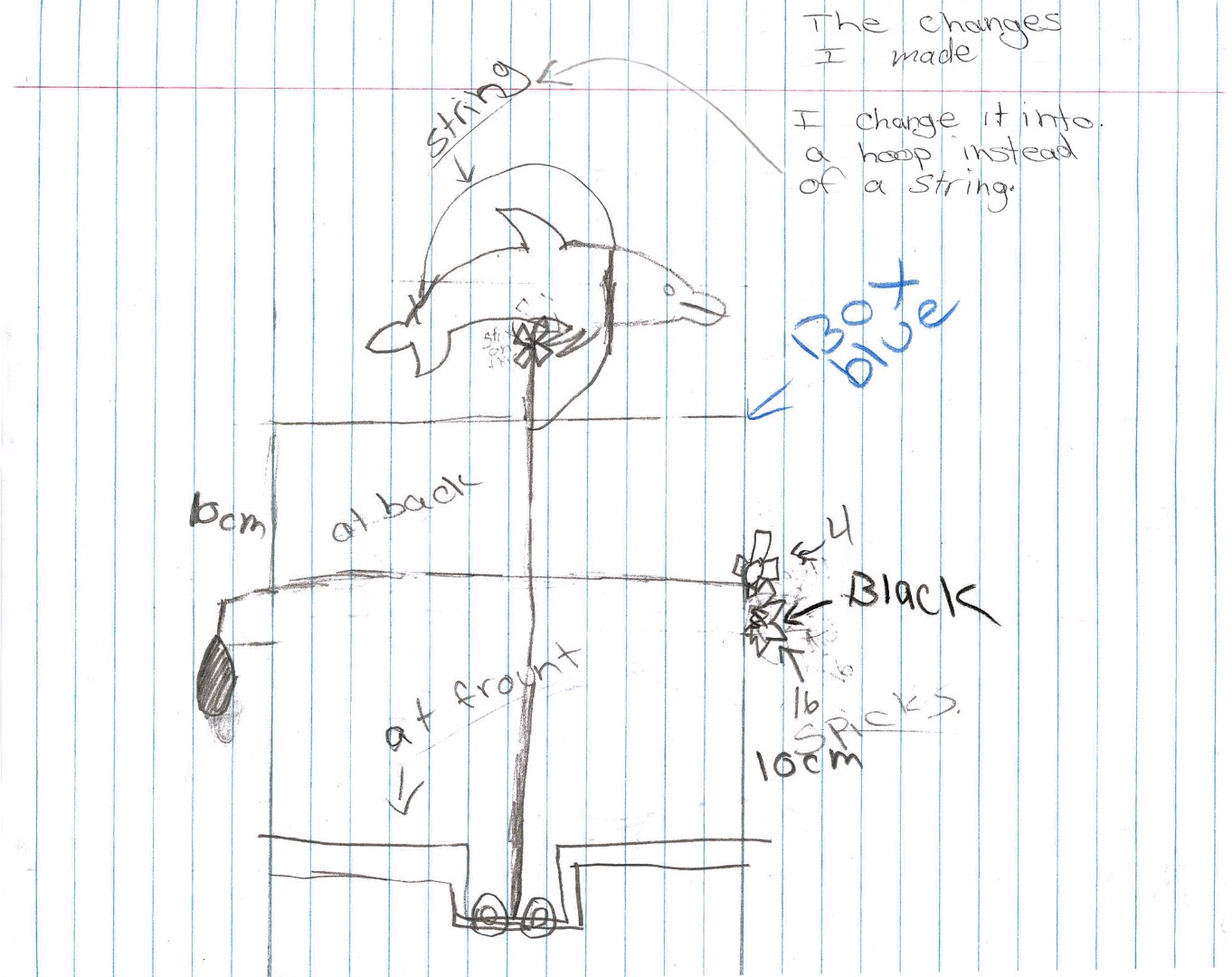 1
Annotation 1
1
Annotation 1
Identifies changes to enhance the designed solution 2 Annotation 2
Records measurements for production of model
-
Annotations
-
1
Annotation 1
Identifies changes to enhance the designed solution -
2
Annotation 2
Records measurements for production of model
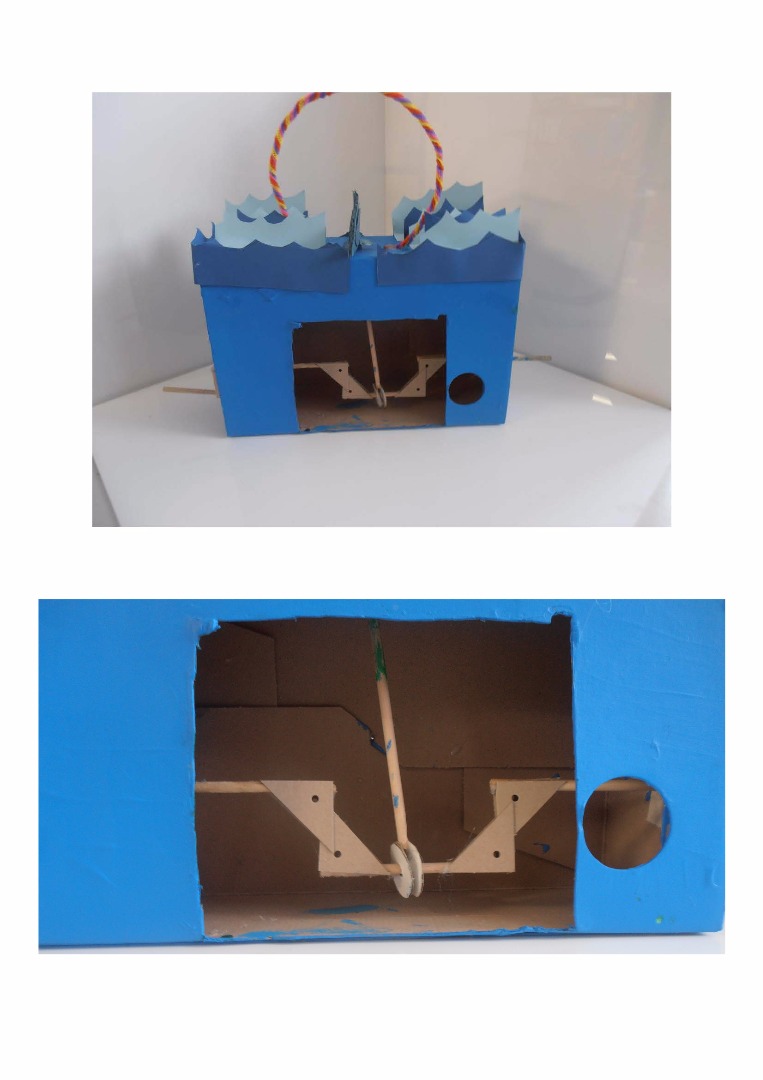 1
Annotation 1
1
Annotation 1
Produces designed solution that satisfies the brief 2 Annotation 2
Uses a crankshaft to cause the dolphin to move 3 Annotation 3
Strengthens the crankshaft with cardboard gussets
-
Annotations
-
1
Annotation 1
Produces designed solution that satisfies the brief -
2
Annotation 2
Uses a crankshaft to cause the dolphin to move -
3
Annotation 3
Strengthens the crankshaft with cardboard gussets
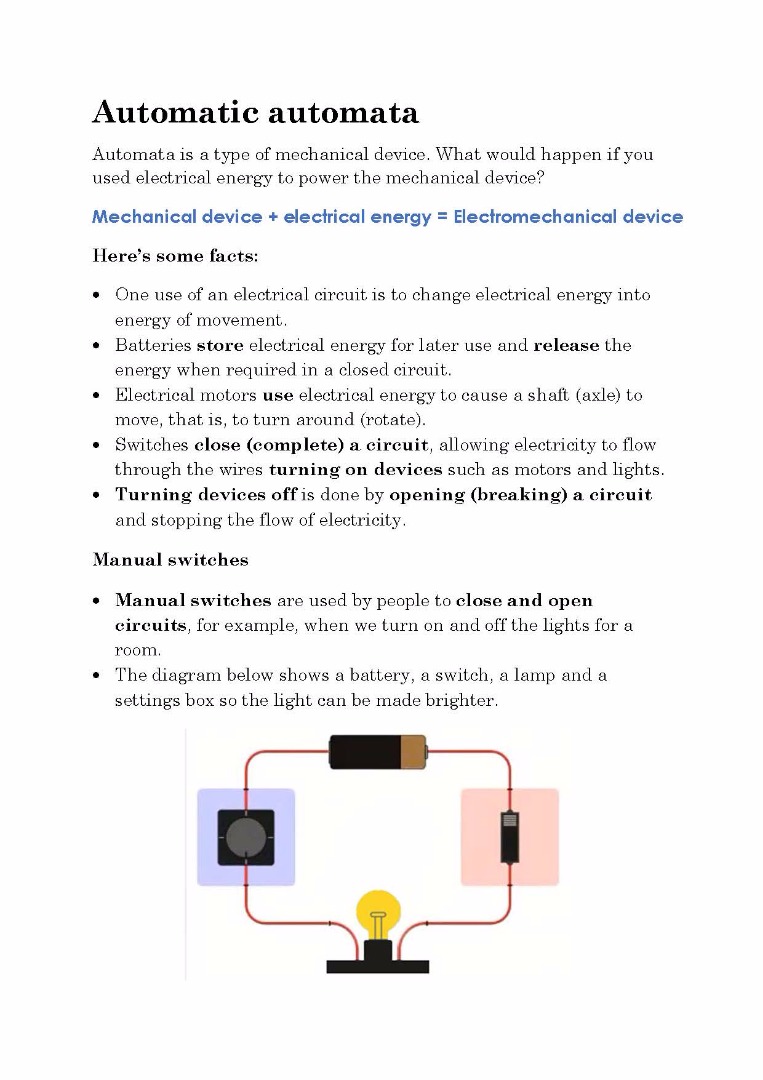
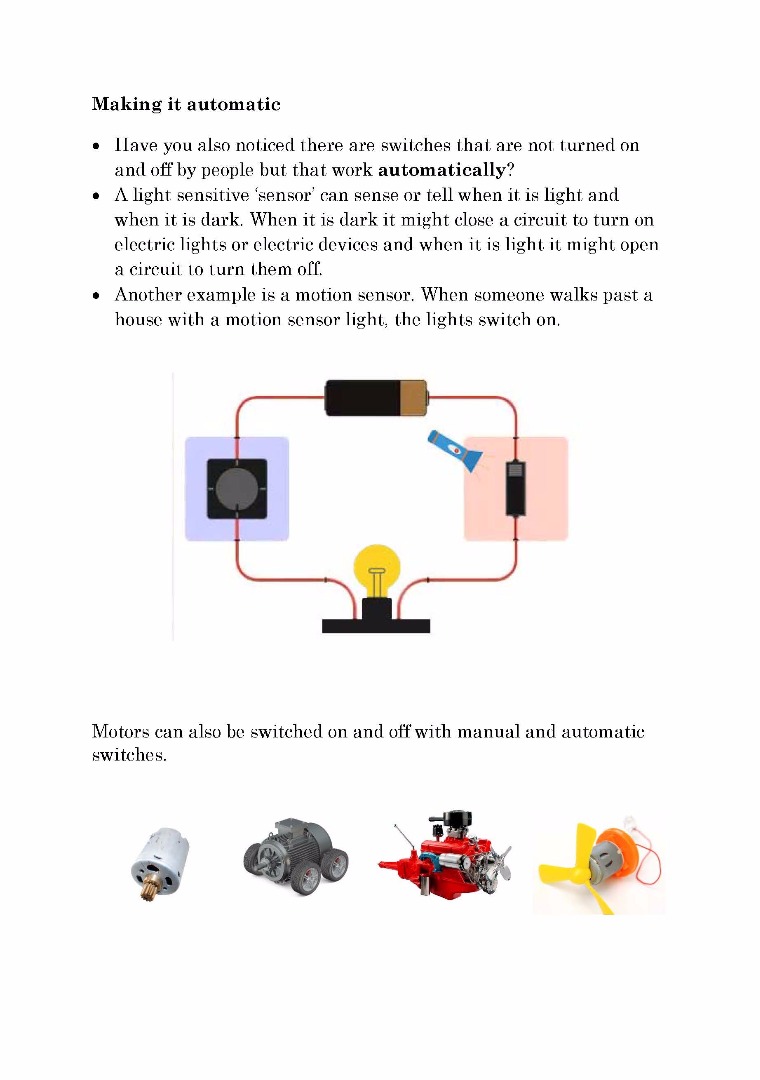
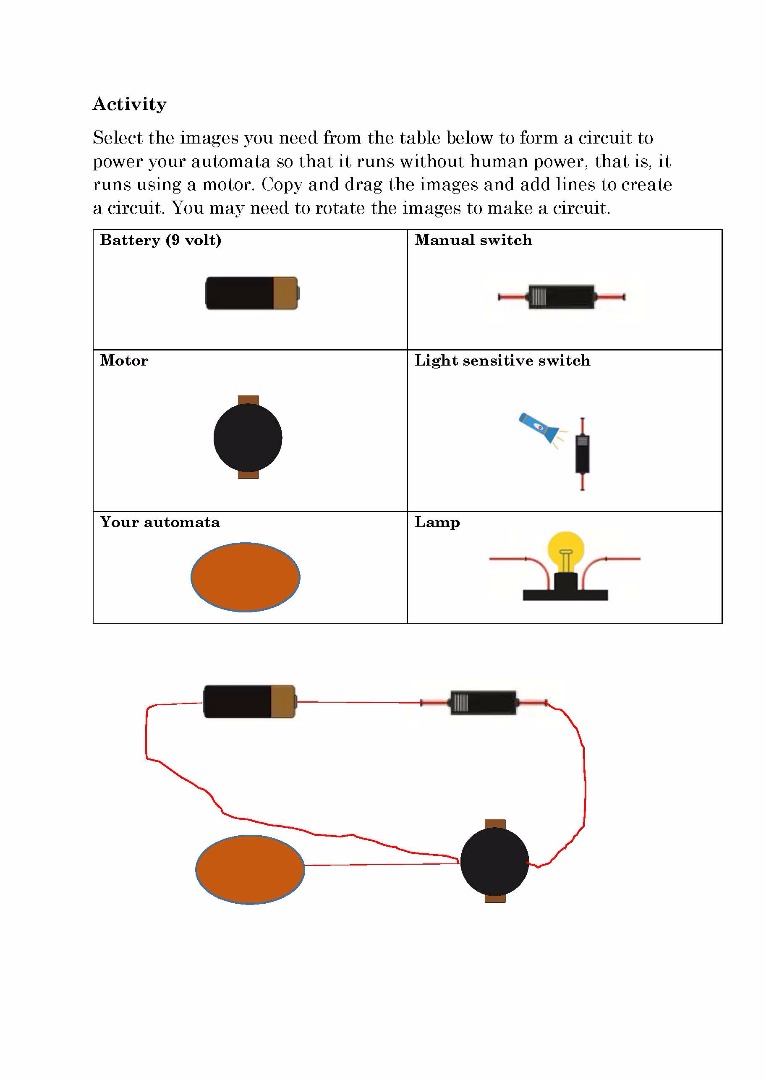 1
Annotation 1
1
Annotation 1
Demonstrates a basic understanding of electrical circuits
-
Annotations
-
1
Annotation 1
Demonstrates a basic understanding of electrical circuits
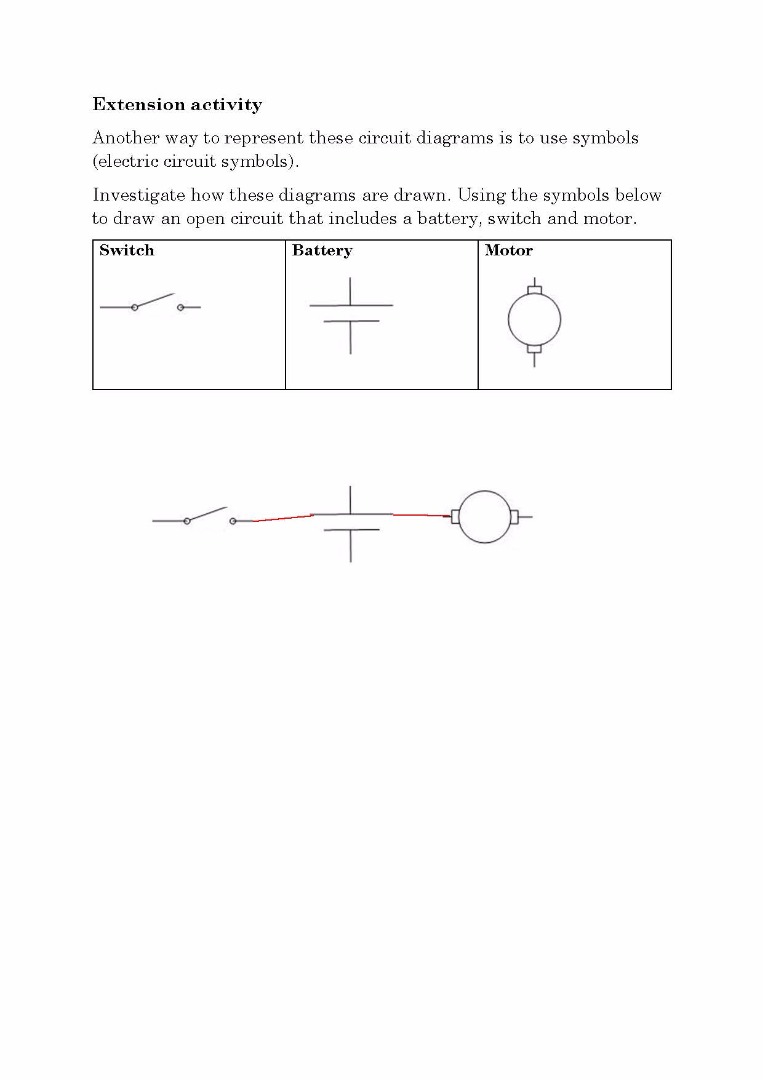 1
Annotation 1
1
Annotation 1
Attempts to represent a circuit using symbols
-
Annotations
-
1
Annotation 1
Attempts to represent a circuit using symbols
Above satisfactory
Design project: Automata
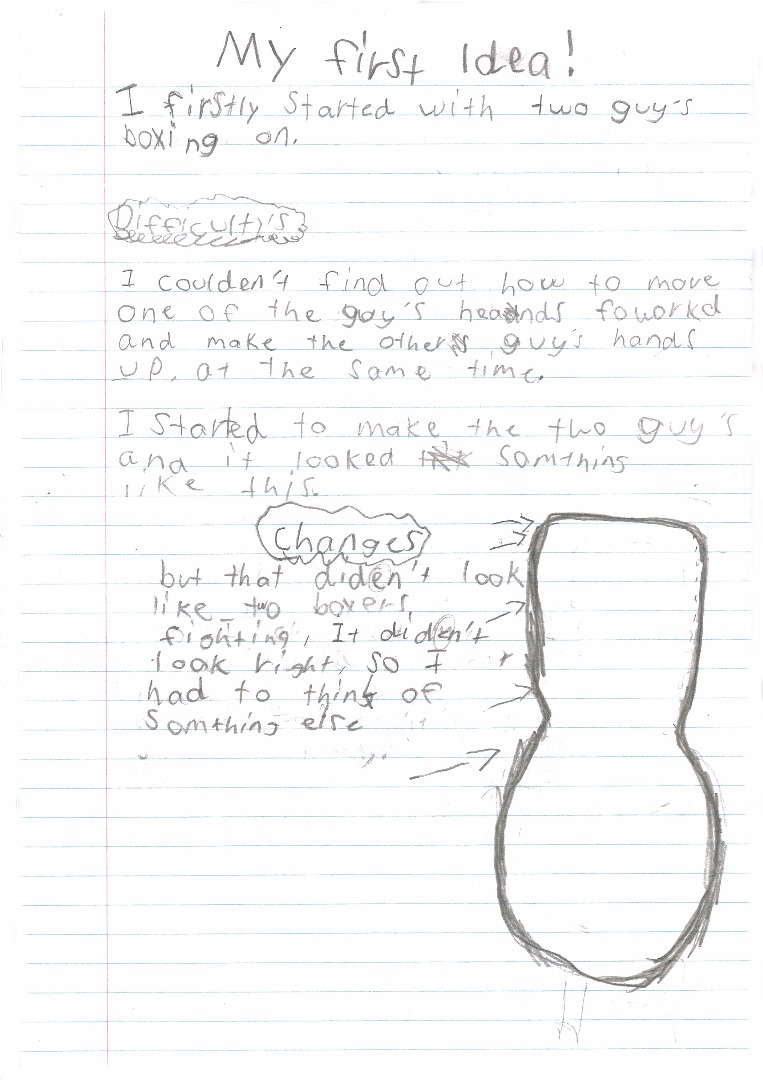 1
Annotation 1
1
Annotation 1
Explores the actions the mechanical device will need
-
Annotations
-
1
Annotation 1
Explores the actions the mechanical device will need
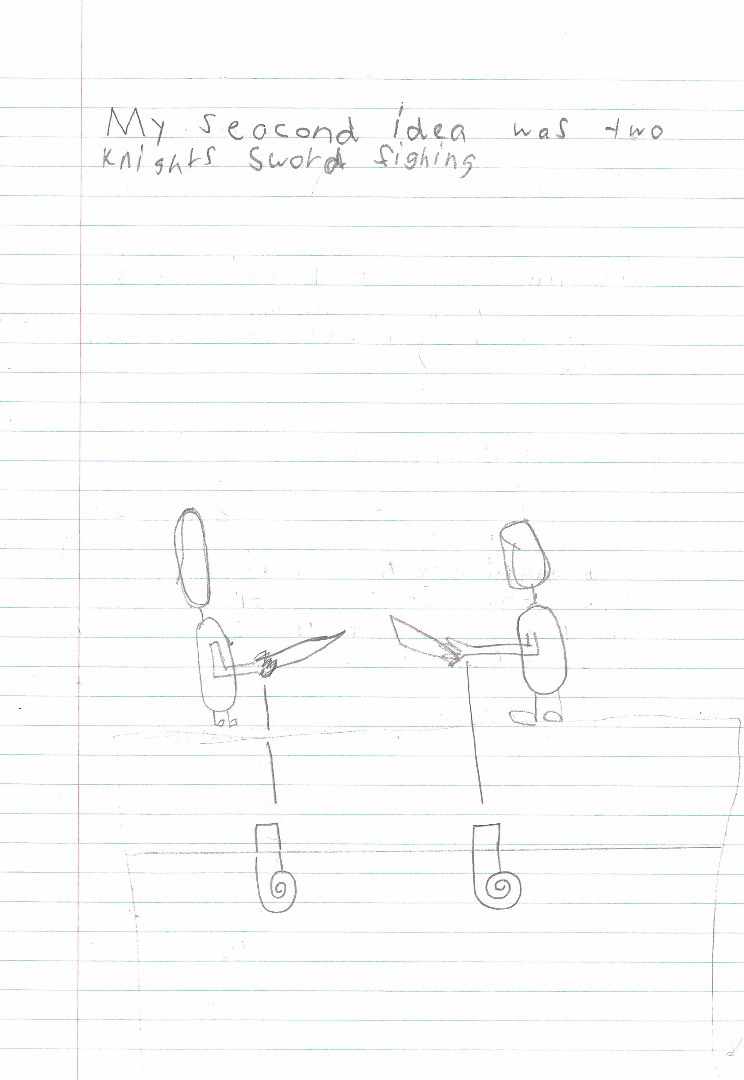 1
Annotation 1
1
Annotation 1
Draws thumbnail sketches of designed solution (automata)
-
Annotations
-
1
Annotation 1
Draws thumbnail sketches of designed solution (automata)
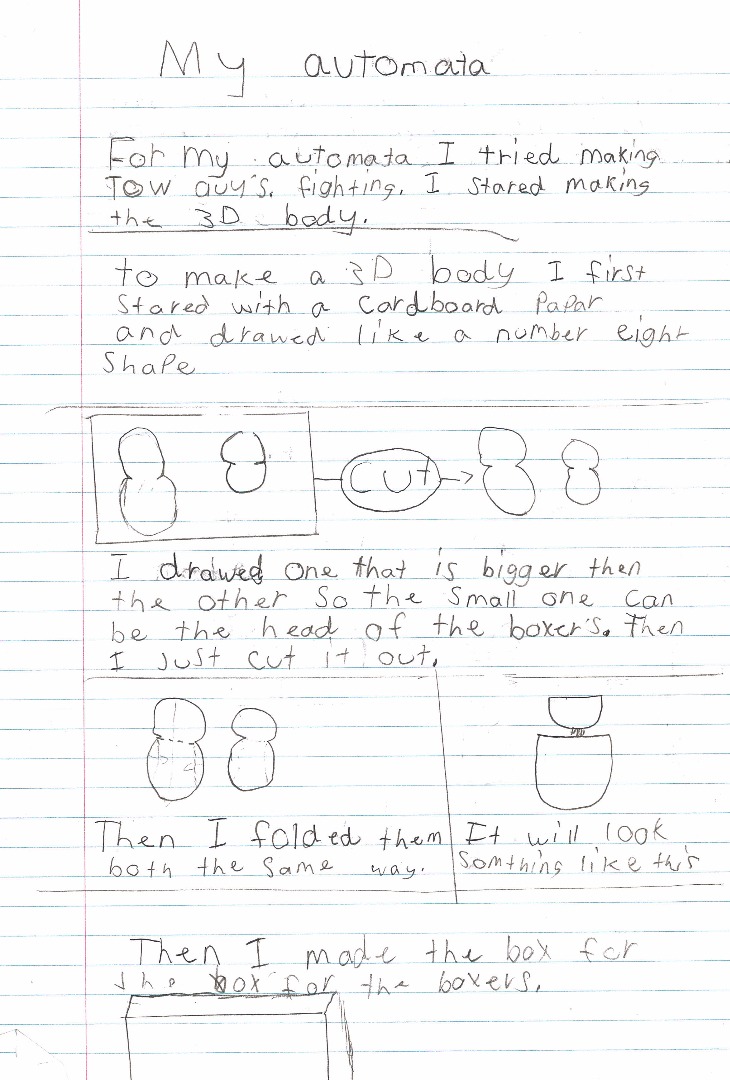 1
Annotation 1
1
Annotation 1
Records the steps to create components of the designed solution 2 Annotation 2
Develops design ideas using drawings and models
-
Annotations
-
1
Annotation 1
Records the steps to create components of the designed solution -
2
Annotation 2
Develops design ideas using drawings and models
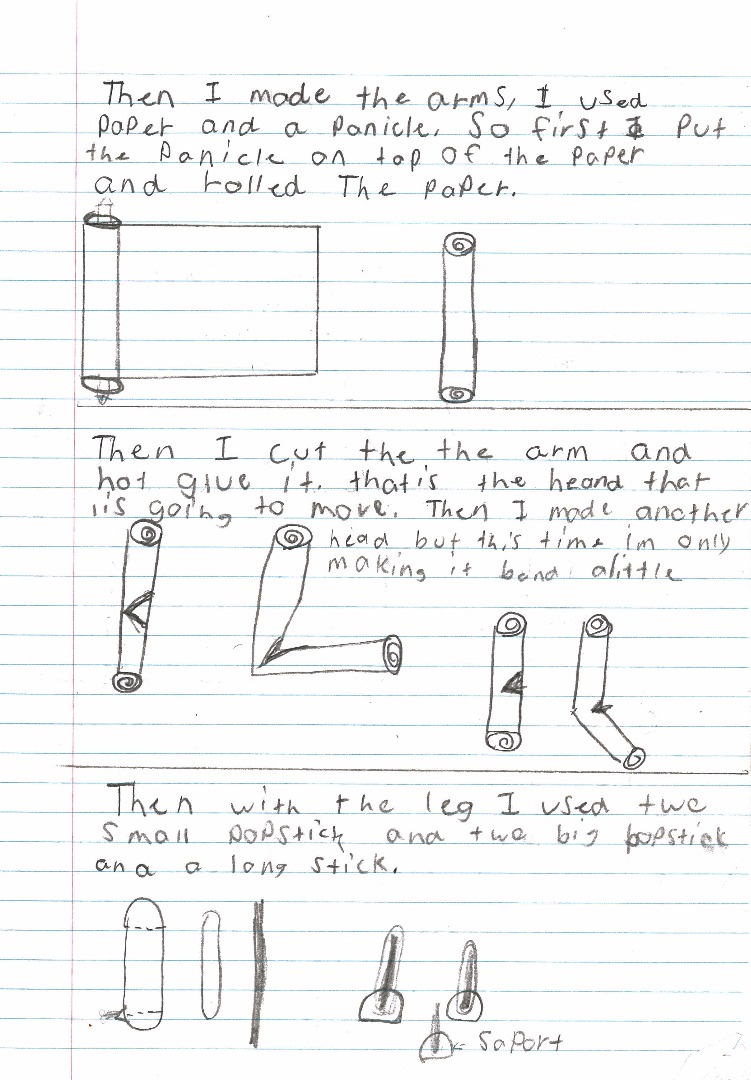 1
Annotation 1
1
Annotation 1
Develops design ideas and records production processes
-
Annotations
-
1
Annotation 1
Develops design ideas and records production processes
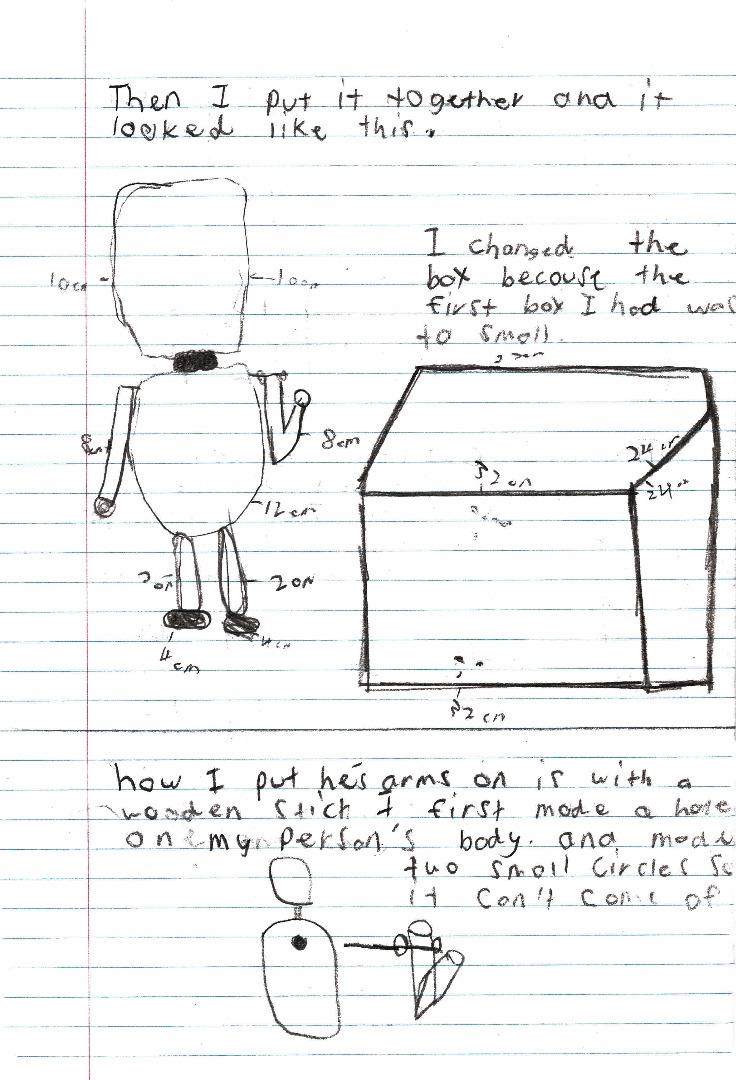 1
Annotation 1
1
Annotation 1
Records detailed measurements on drawings
-
Annotations
-
1
Annotation 1
Records detailed measurements on drawings
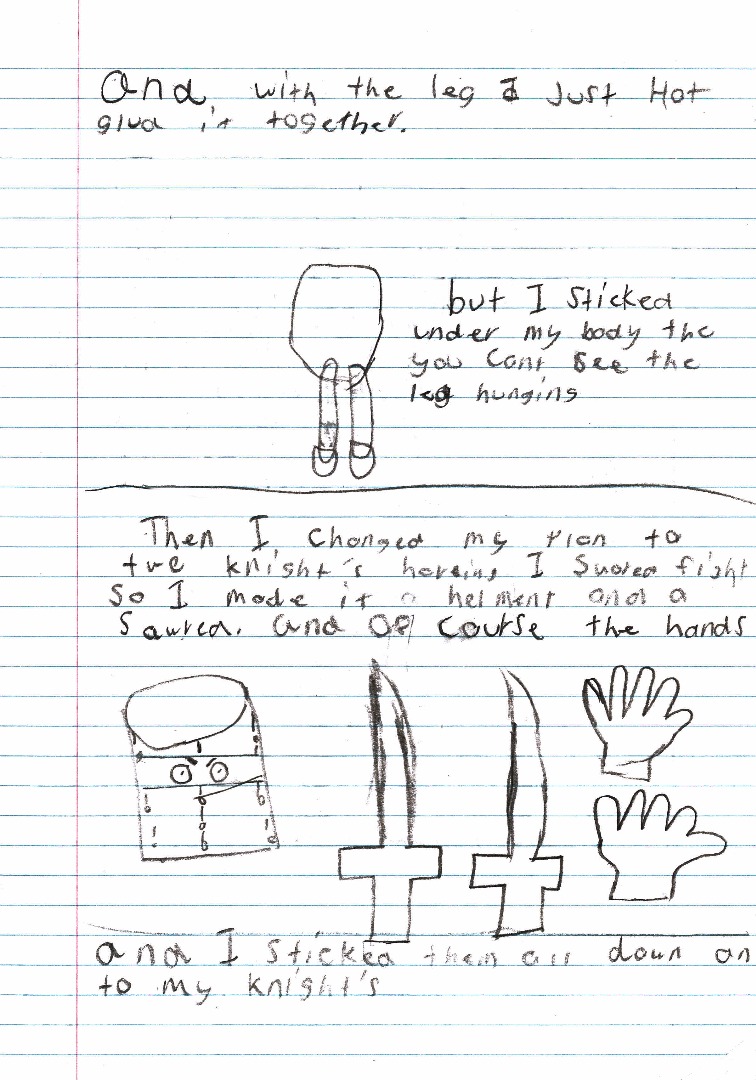 1
Annotation 1
1
Annotation 1
Modifies plans as a result of early modelling
-
Annotations
-
1
Annotation 1
Modifies plans as a result of early modelling
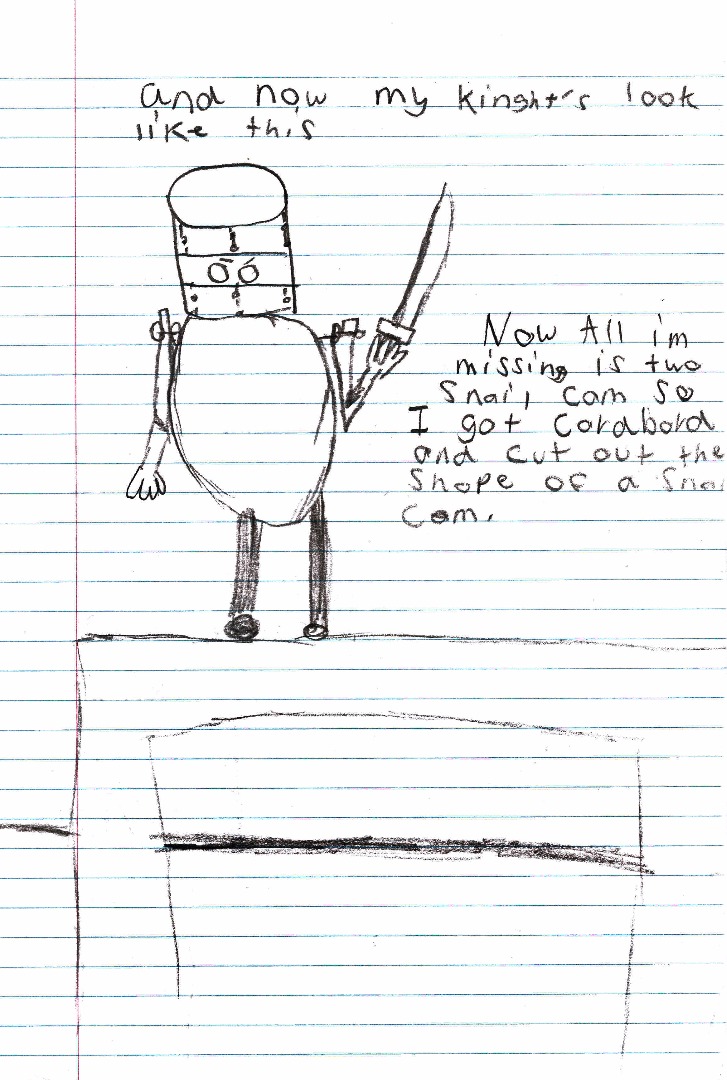
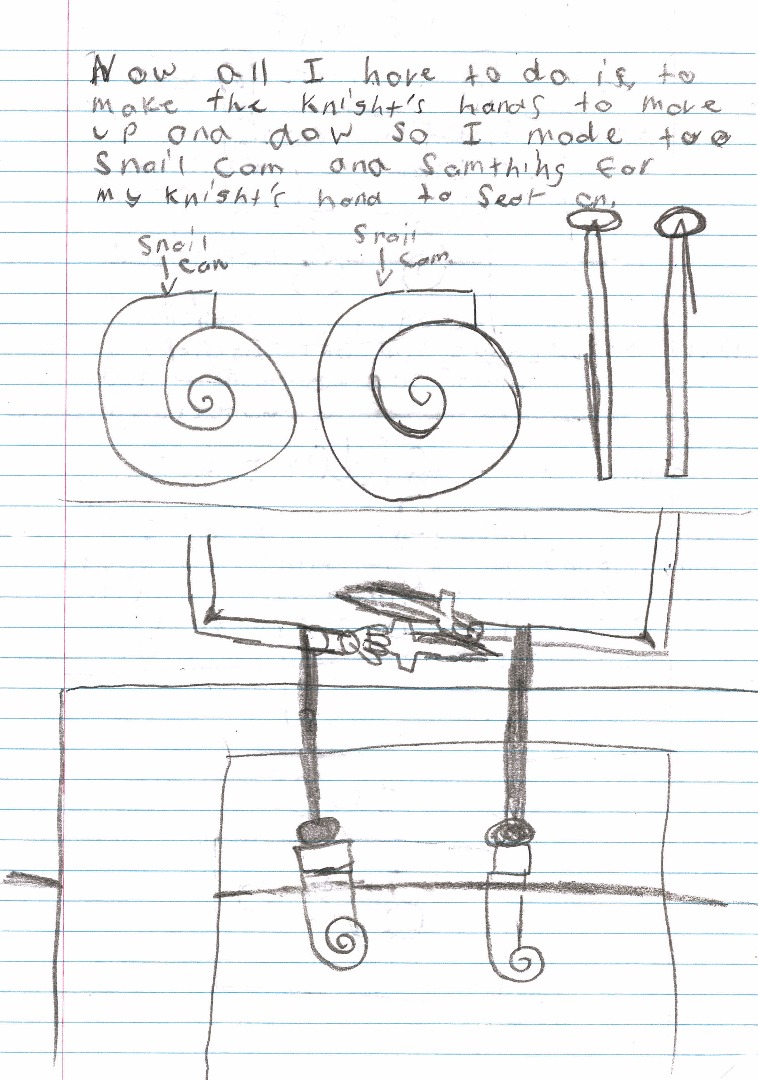 1
Annotation 1
1
Annotation 1
Explains how the technology of cams can control movement 2 Annotation 2
Combines design ideas and communicates these for an audience 3 Annotation 3
Uses a technical term correctly 4 Annotation 4
Illustrates a cross-section of the automata to demonstrate functions
-
Annotations
-
1
Annotation 1
Explains how the technology of cams can control movement -
2
Annotation 2
Combines design ideas and communicates these for an audience -
3
Annotation 3
Uses a technical term correctly -
4
Annotation 4
Illustrates a cross-section of the automata to demonstrate functions
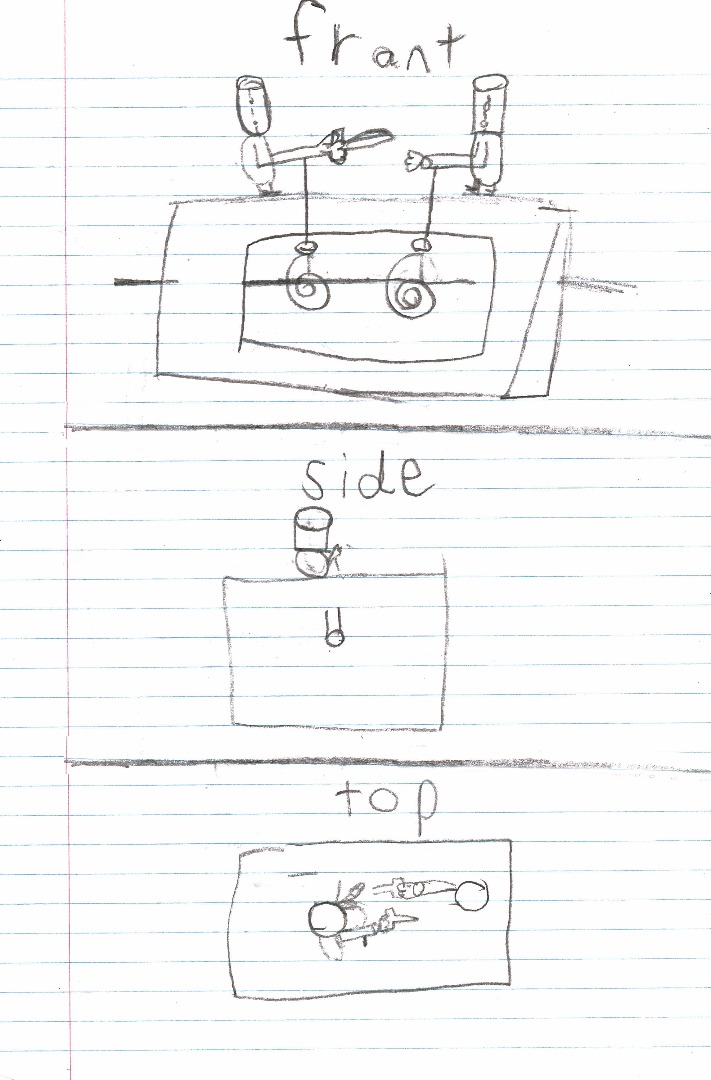 1
Annotation 1
1
Annotation 1
Draws multiple views of the designed solution
-
Annotations
-
1
Annotation 1
Draws multiple views of the designed solution
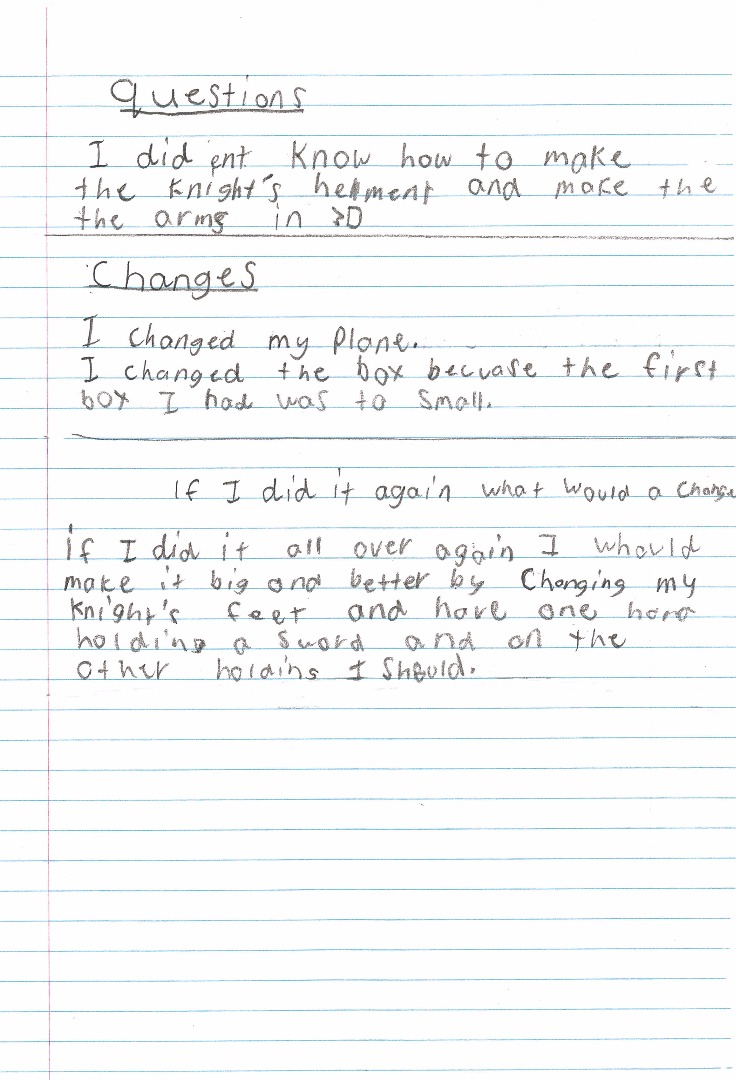 1
Annotation 1
1
Annotation 1
Reflects on the process and the changes made throughout production
-
Annotations
-
1
Annotation 1
Reflects on the process and the changes made throughout production
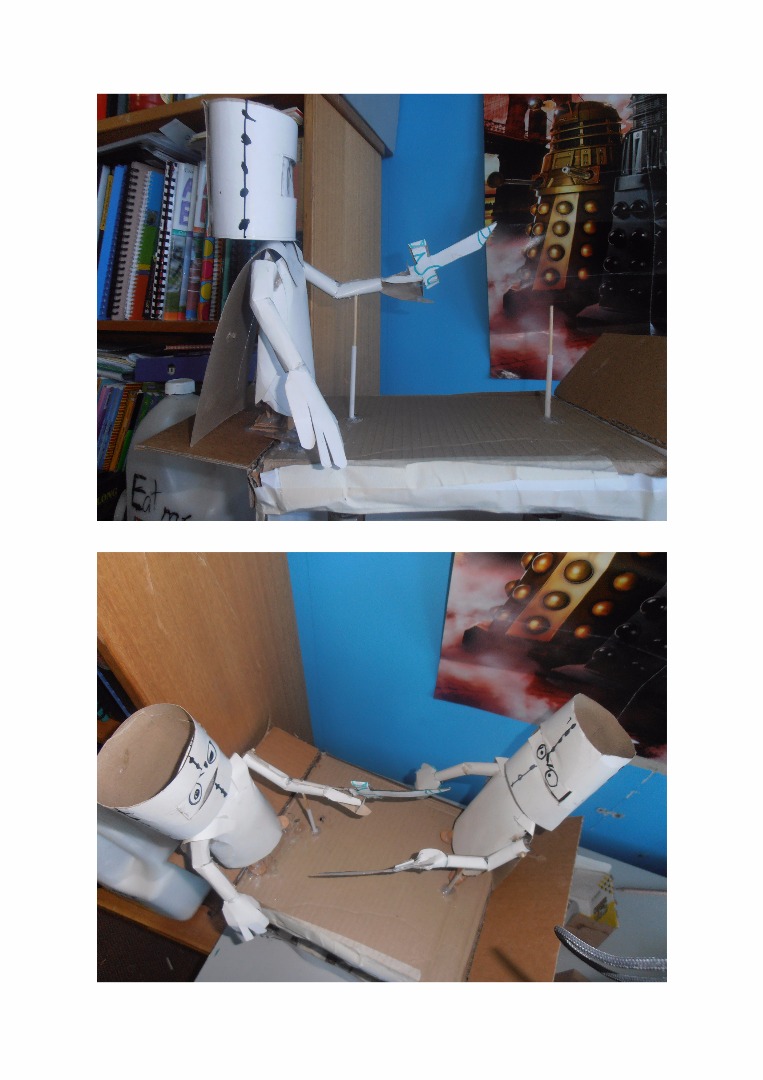 1
Annotation 1
1
Annotation 1
Records the production of the model 2 Annotation 2
Provides an aerial view of the model
-
Annotations
-
1
Annotation 1
Records the production of the model -
2
Annotation 2
Provides an aerial view of the model
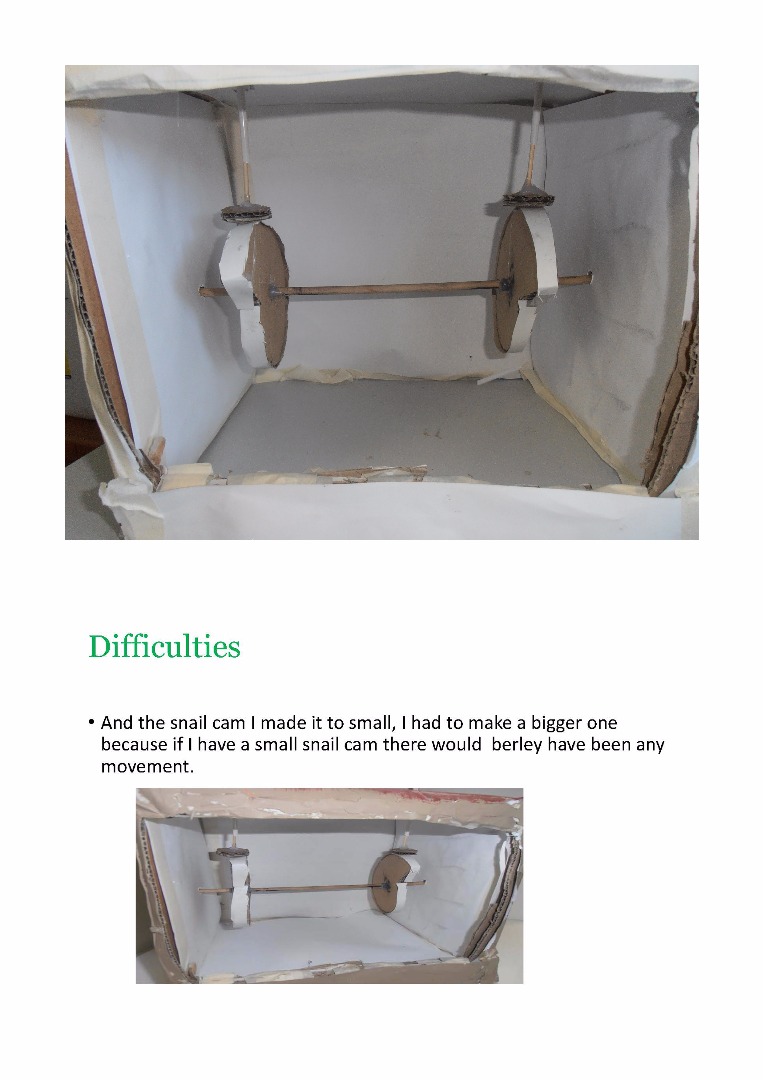 1
Annotation 1
1
Annotation 1
Produces designed solution that satisfies the brief 2 Annotation 2
Highlights how the snail cams have been used in the designed solution 3 Annotation 3
Evaluates how the function of the cams could be improved
-
Annotations
-
1
Annotation 1
Produces designed solution that satisfies the brief -
2
Annotation 2
Highlights how the snail cams have been used in the designed solution -
3
Annotation 3
Evaluates how the function of the cams could be improved
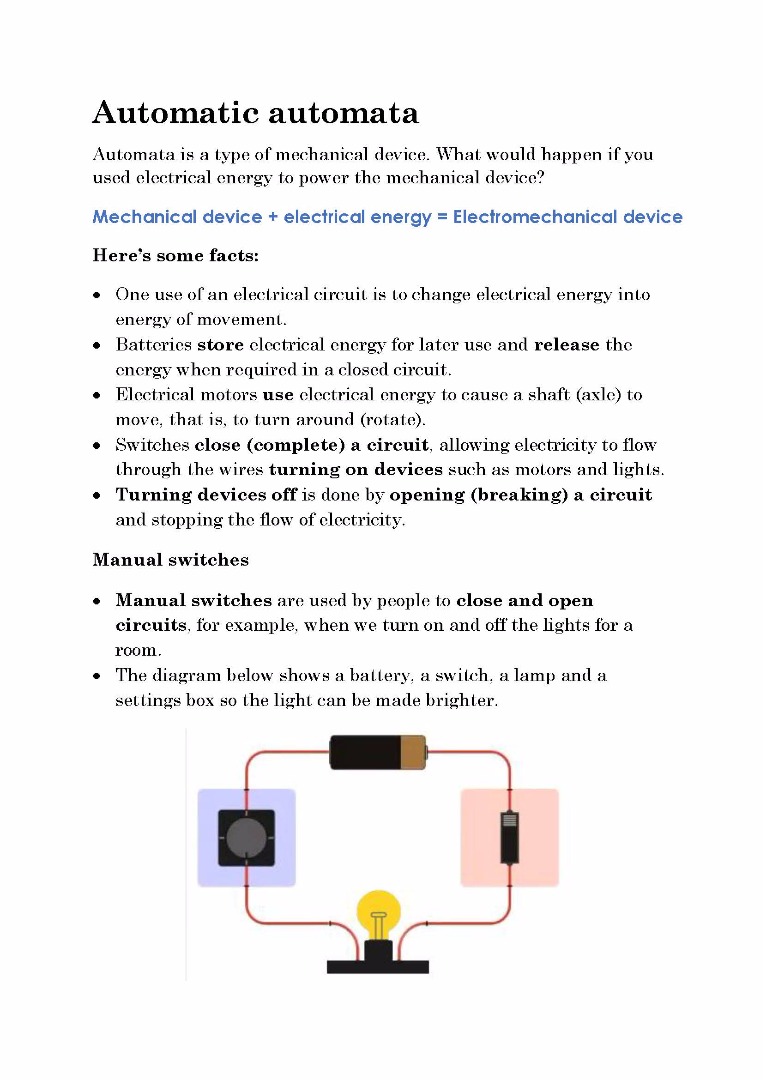
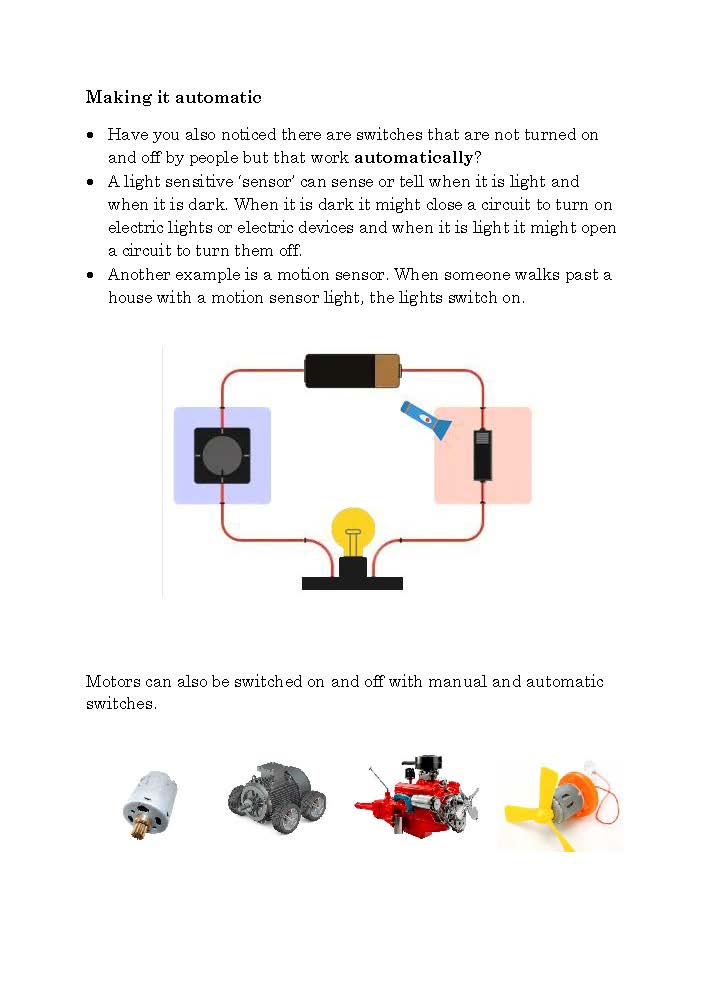
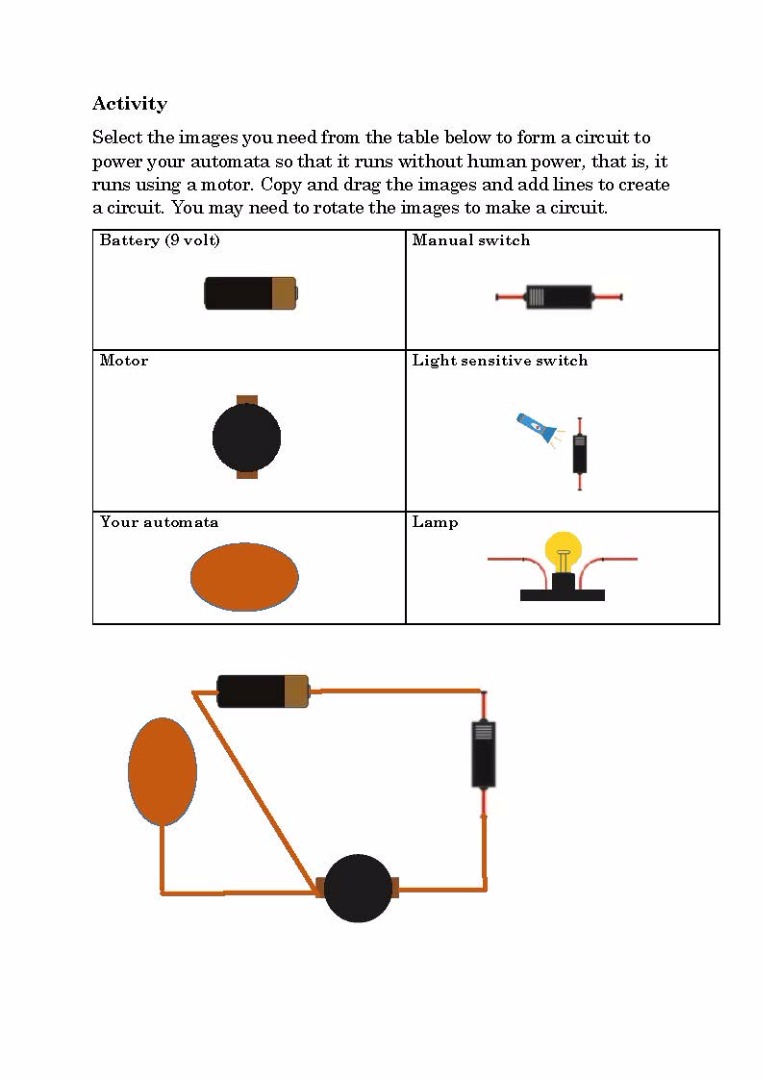 1
Annotation 1
1
Annotation 1
Demonstrates understanding of how to create an electrical circuit
-
Annotations
-
1
Annotation 1
Demonstrates understanding of how to create an electrical circuit
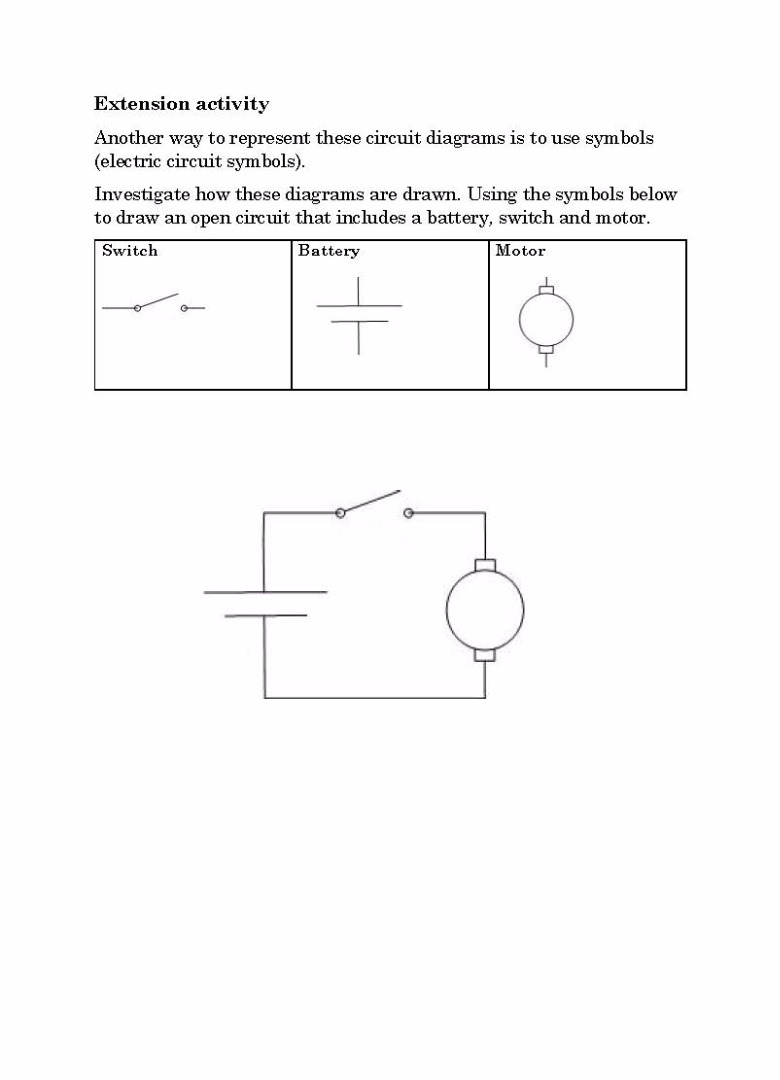 1
Annotation 1
1
Annotation 1
Represents correctly a circuit using symbols
-
Annotations
-
1
Annotation 1
Represents correctly a circuit using symbols
Below satisfactory
Design project: Automata
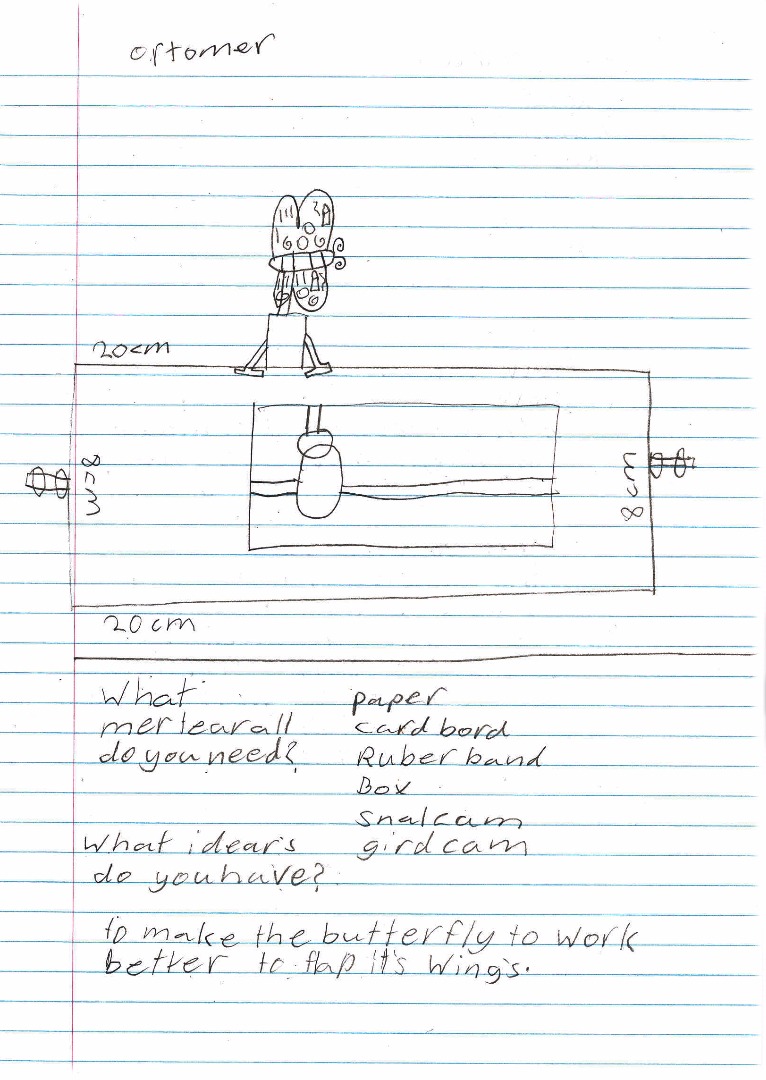 1
Annotation 1
1
Annotation 1
Develops design ideas for designed solution (automata) using drawings 2 Annotation 2
Plans the resources needed to make the automata 3 Annotation 3
Identifies the action the mechanical device will mimic (the movement of a butterfly)
-
Annotations
-
1
Annotation 1
Develops design ideas for designed solution (automata) using drawings -
2
Annotation 2
Plans the resources needed to make the automata -
3
Annotation 3
Identifies the action the mechanical device will mimic (the movement of a butterfly)
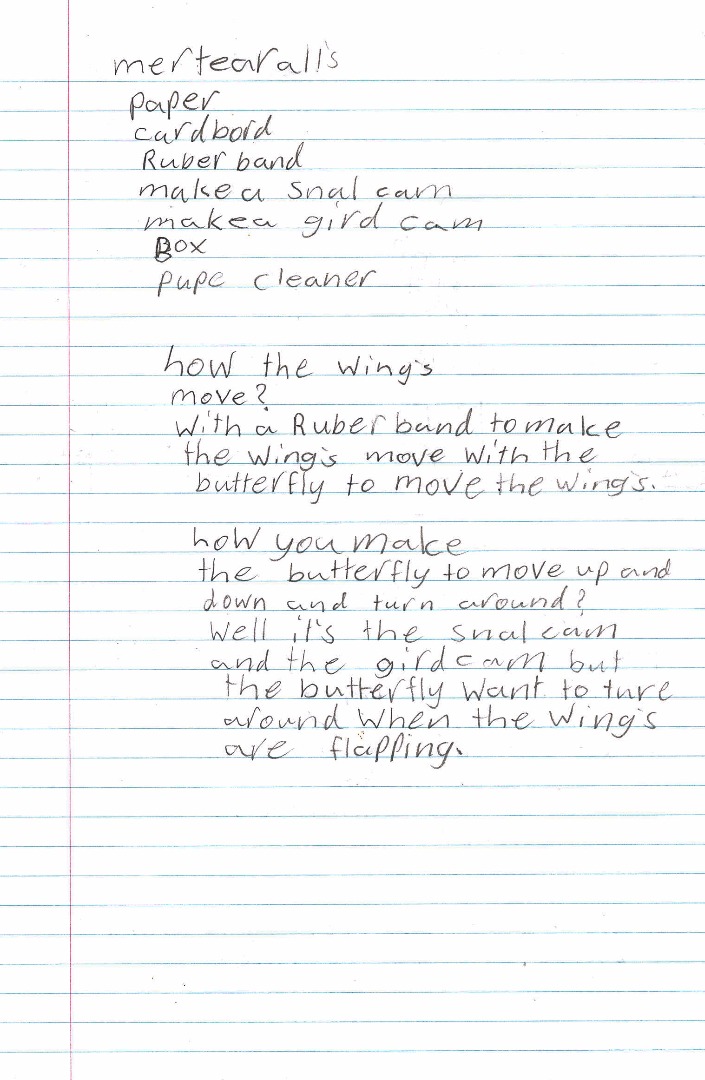 1
Annotation 1
1
Annotation 1
Explains how the action (wings moving) will be achieved 2 Annotation 2
Identifies the engineering mechanisms (cams) to be used to create movement 3 Annotation 3
Uses technical terminology correctly
-
Annotations
-
1
Annotation 1
Explains how the action (wings moving) will be achieved -
2
Annotation 2
Identifies the engineering mechanisms (cams) to be used to create movement -
3
Annotation 3
Uses technical terminology correctly
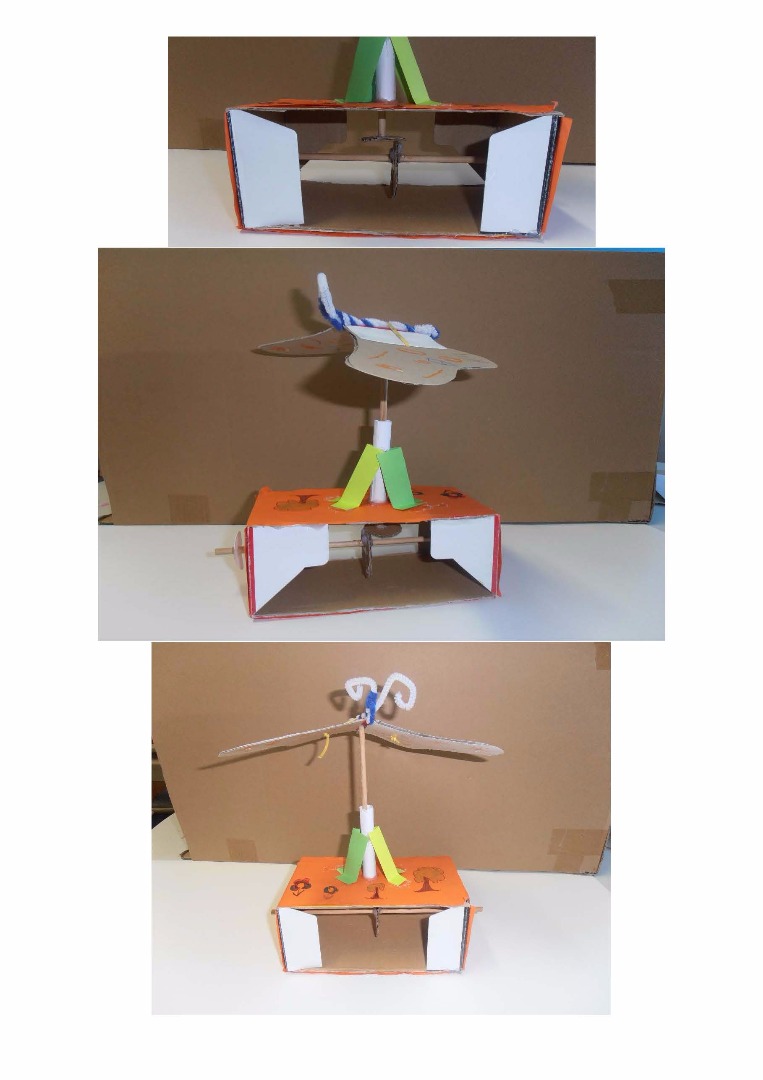 1
Annotation 1
1
Annotation 1
Produces basic designed solution that satisfies the brief
-
Annotations
-
1
Annotation 1
Produces basic designed solution that satisfies the brief
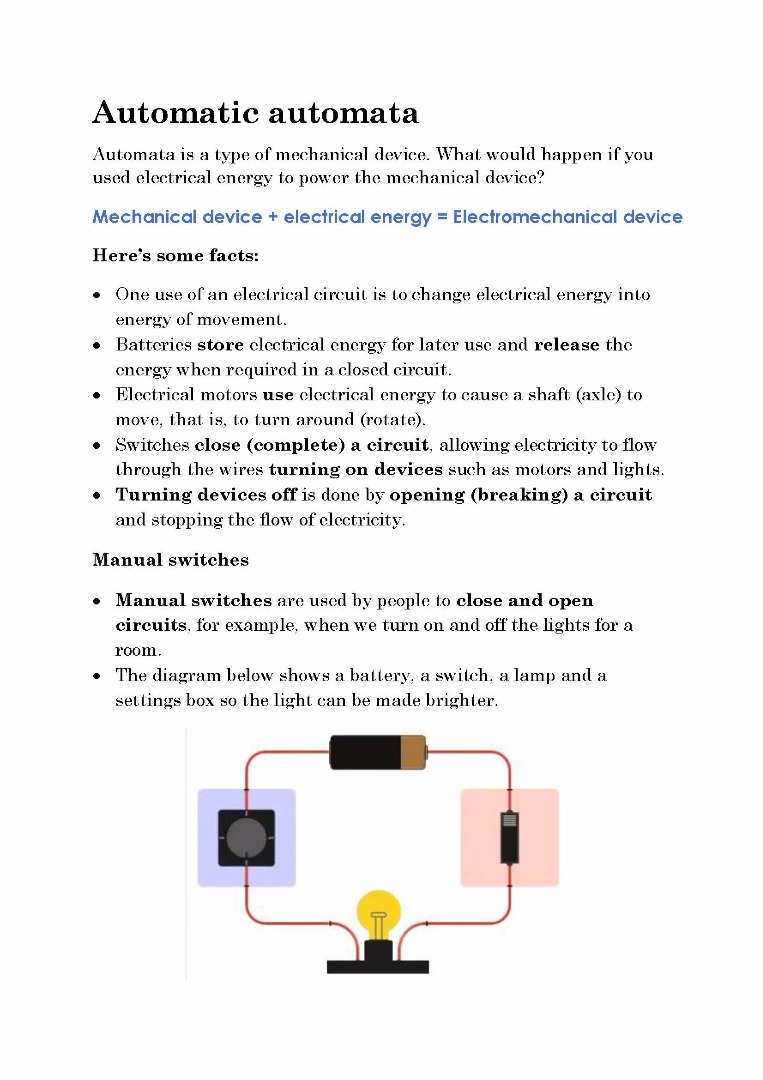
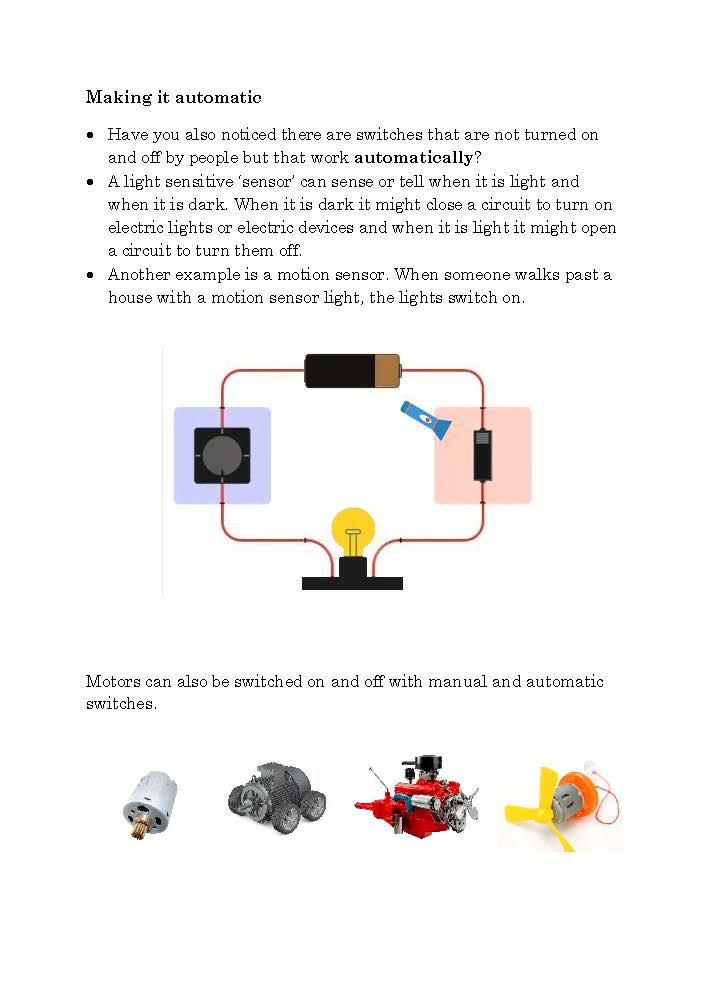
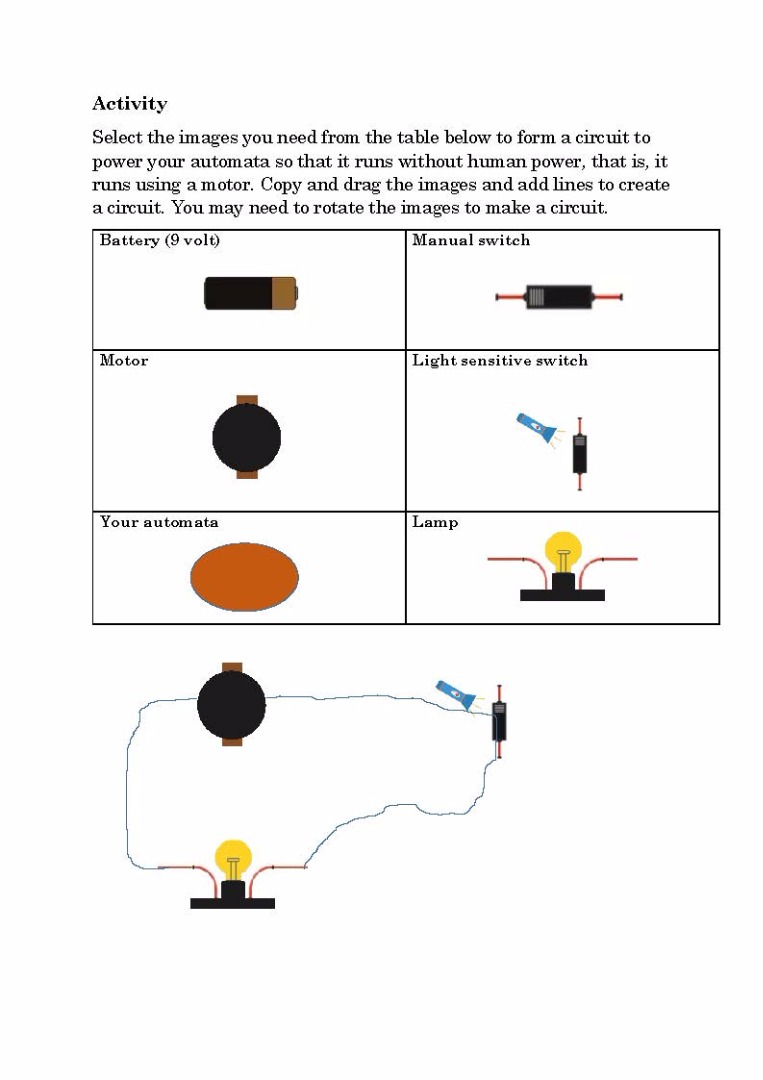 1
Annotation 1
1
Annotation 1
Demonstrates some understanding of electrical circuits
-
Annotations
-
1
Annotation 1
Demonstrates some understanding of electrical circuits
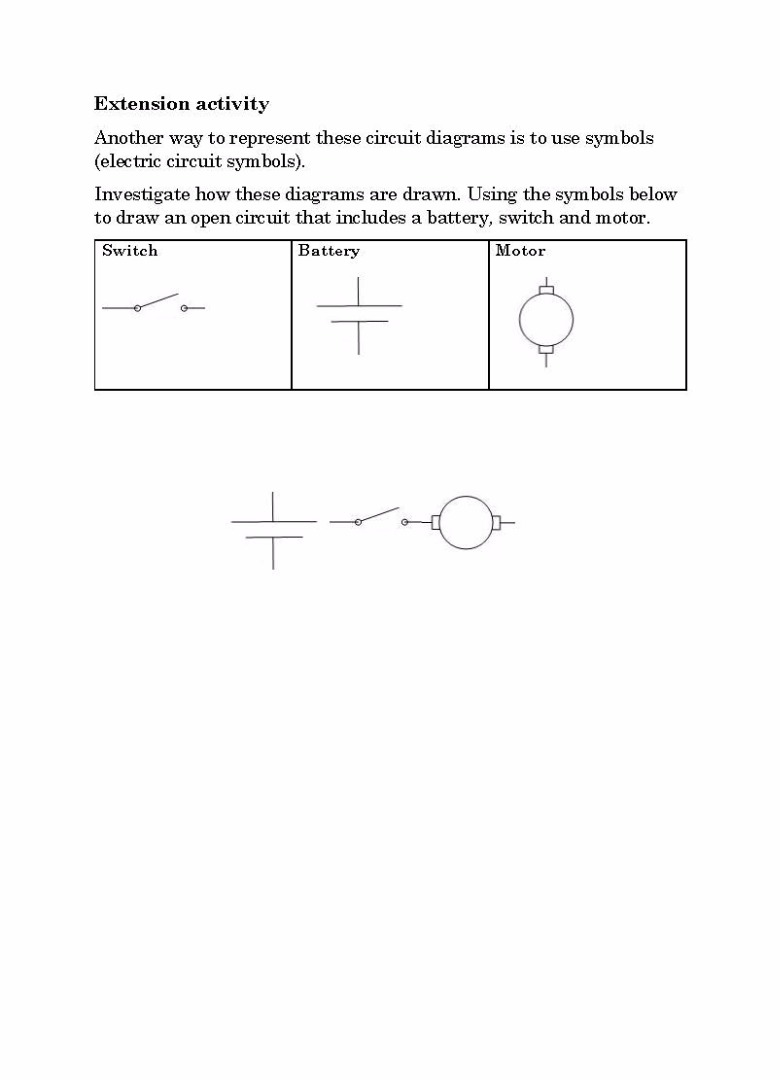 1
Annotation 1
1
Annotation 1
Attempts to represent a circuit using symbols
-
Annotations
-
1
Annotation 1
Attempts to represent a circuit using symbols
Satisfactory
Design project: Automata
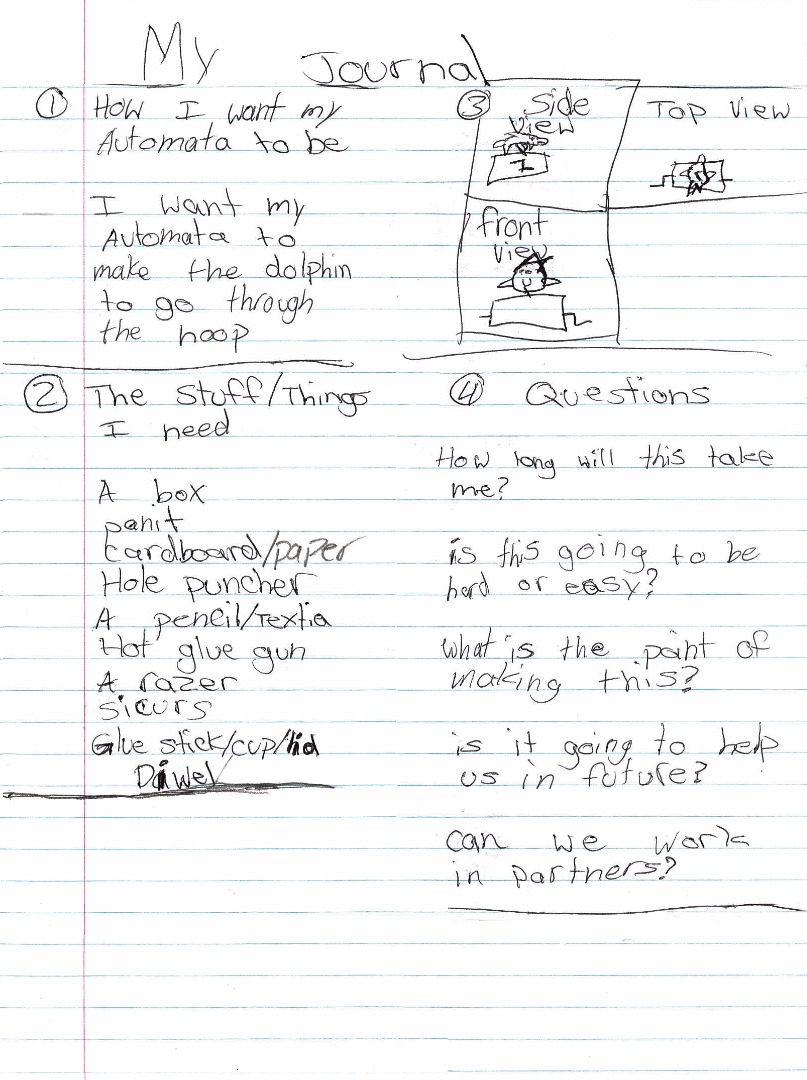 1
Annotation 1
1
Annotation 1
Identifies the action the mechanical device will mimic (the movement of a dolphin) 2 Annotation 2
Draws thumbnail sketches of designed solution (automata) 3 Annotation 3
Plans the resources needed to make the automata 4 Annotation 4
Identifies questions to be considered when designing
-
Annotations
-
1
Annotation 1
Identifies the action the mechanical device will mimic (the movement of a dolphin) -
2
Annotation 2
Draws thumbnail sketches of designed solution (automata) -
3
Annotation 3
Plans the resources needed to make the automata -
4
Annotation 4
Identifies questions to be considered when designing
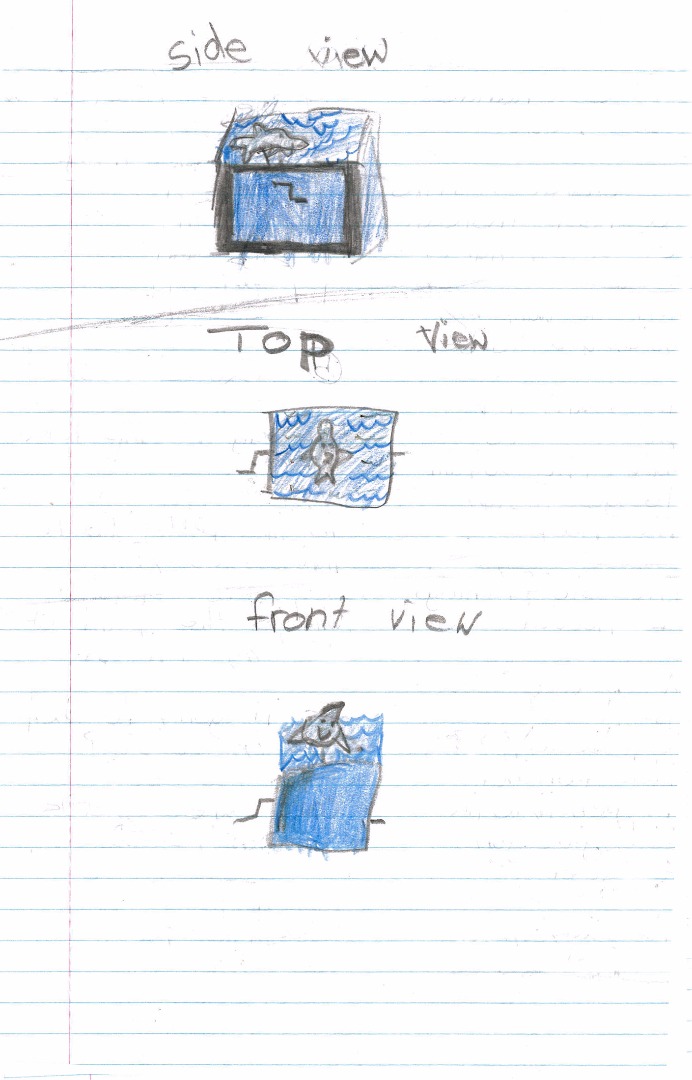 1
Annotation 1
1
Annotation 1
Develops design ideas using drawings 2 Annotation 2
Draws different views of the designed solution to illustrate various features
-
Annotations
-
1
Annotation 1
Develops design ideas using drawings -
2
Annotation 2
Draws different views of the designed solution to illustrate various features
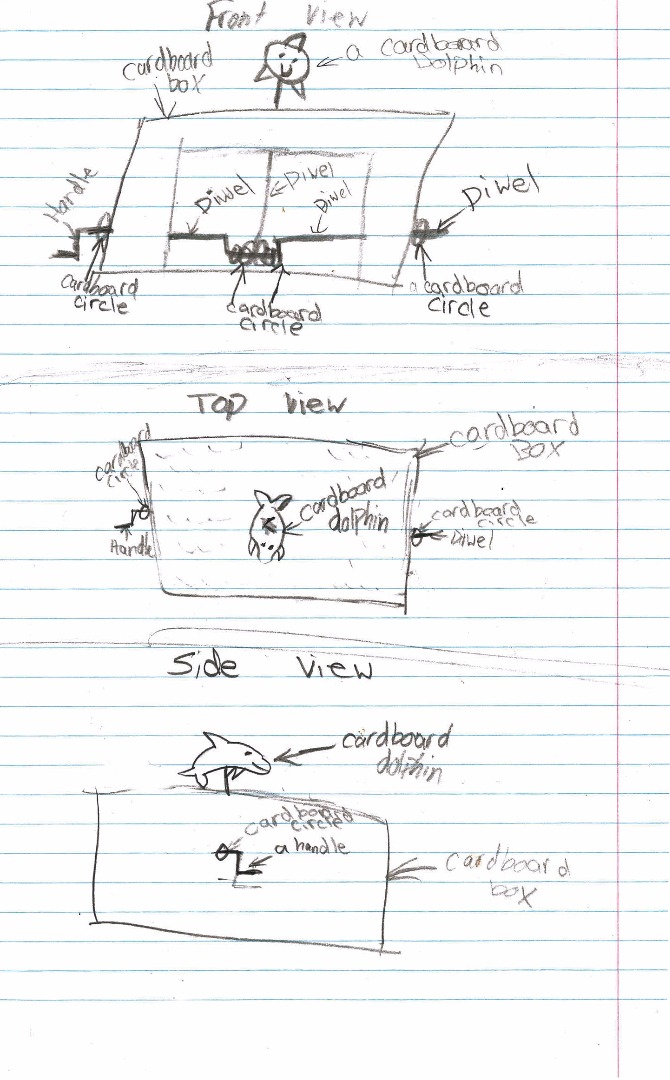 1
Annotation 1
1
Annotation 1
Combines design ideas and uses labelled drawings to communicate design ideas 2 Annotation 2
Includes an engineering mechanism (crank) to cause the dolphin to move 3 Annotation 3
Records project plan details, such as resources 4 Annotation 4
Communicates design ideas using graphical representation and technical terms 5 Annotation 5
Records project plan details, such as resources
-
Annotations
-
1
Annotation 1
Combines design ideas and uses labelled drawings to communicate design ideas -
2
Annotation 2
Includes an engineering mechanism (crank) to cause the dolphin to move -
3
Annotation 3
Records project plan details, such as resources -
4
Annotation 4
Communicates design ideas using graphical representation and technical terms -
5
Annotation 5
Records project plan details, such as resources
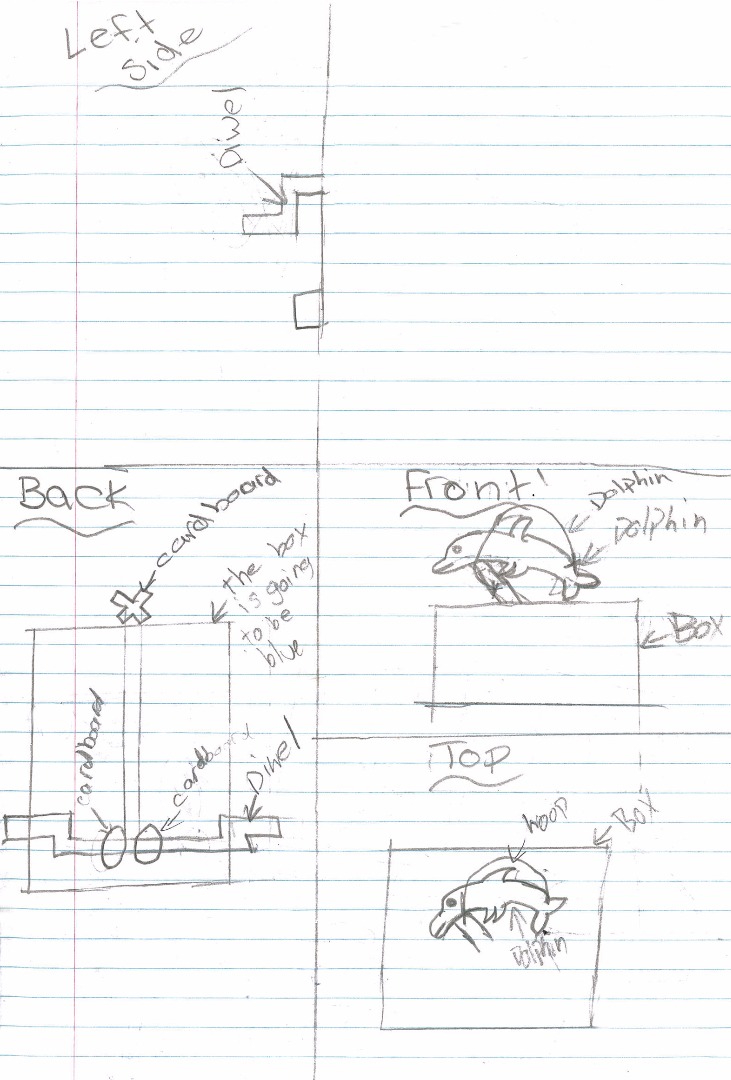
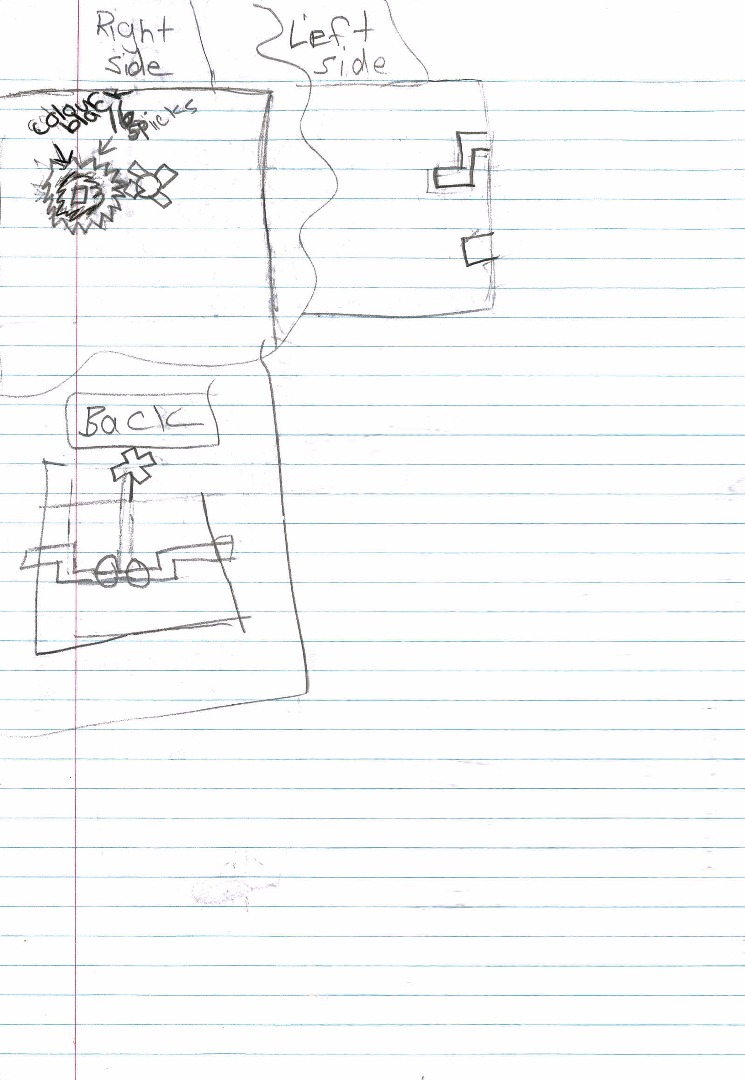 1
Annotation 1
1
Annotation 1
Draws details to further explore design ideas
-
Annotations
-
1
Annotation 1
Draws details to further explore design ideas
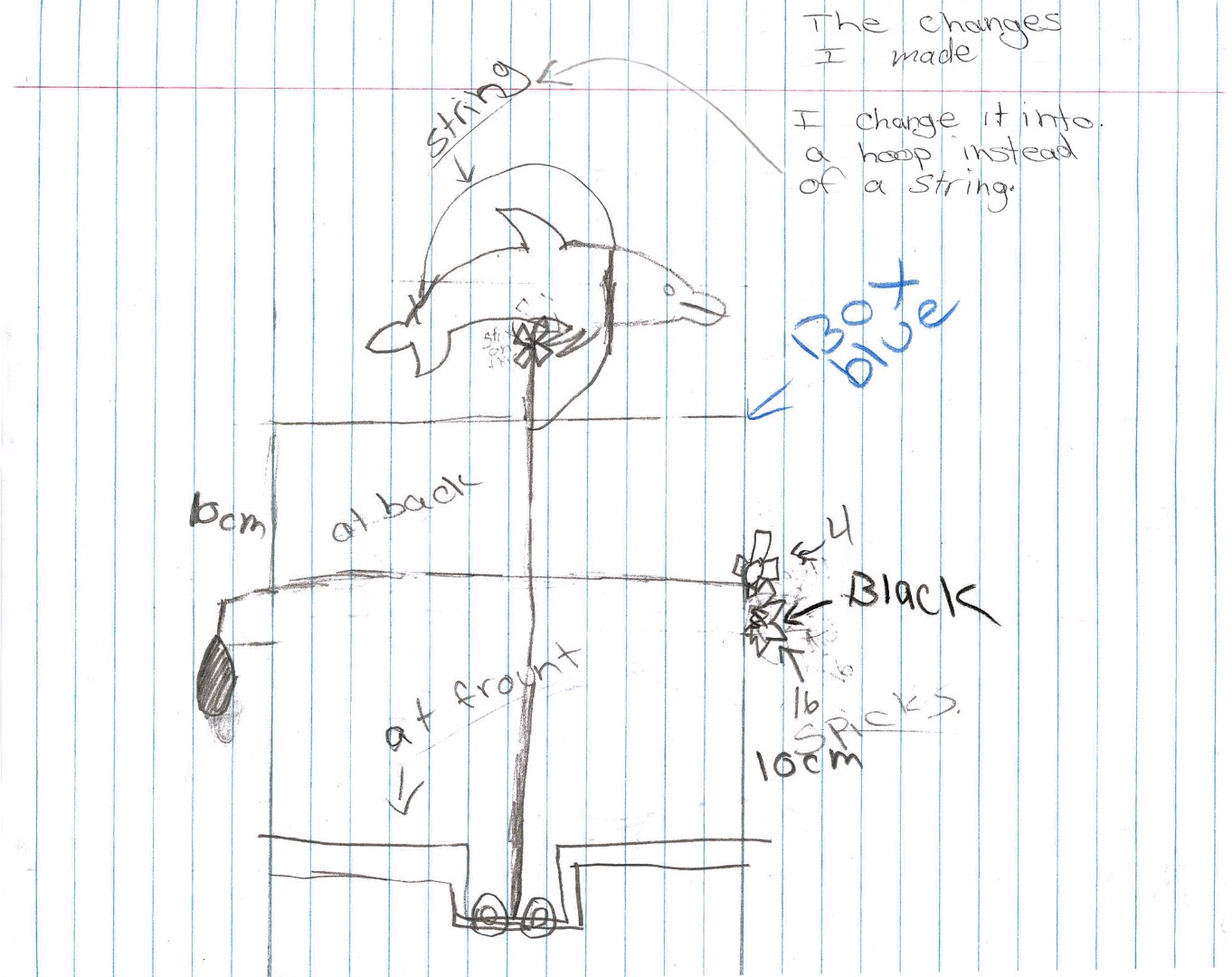 1
Annotation 1
1
Annotation 1
Identifies changes to enhance the designed solution 2 Annotation 2
Records measurements for production of model
-
Annotations
-
1
Annotation 1
Identifies changes to enhance the designed solution -
2
Annotation 2
Records measurements for production of model
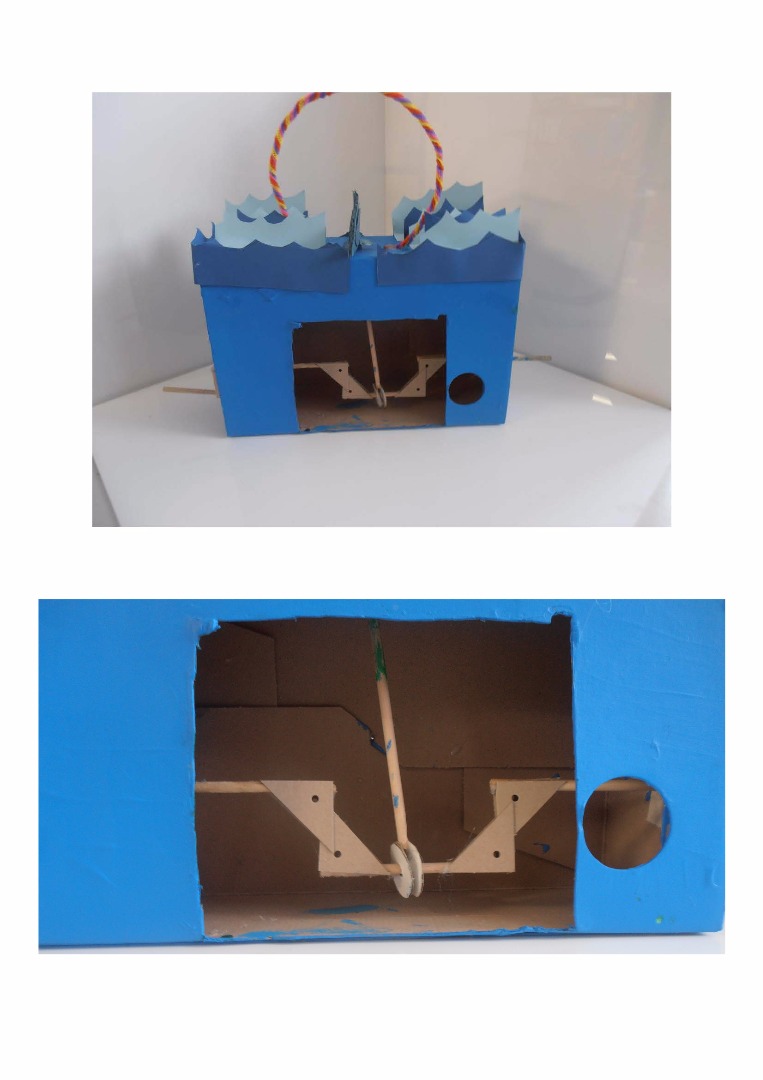 1
Annotation 1
1
Annotation 1
Produces designed solution that satisfies the brief 2 Annotation 2
Uses a crankshaft to cause the dolphin to move 3 Annotation 3
Strengthens the crankshaft with cardboard gussets
-
Annotations
-
1
Annotation 1
Produces designed solution that satisfies the brief -
2
Annotation 2
Uses a crankshaft to cause the dolphin to move -
3
Annotation 3
Strengthens the crankshaft with cardboard gussets
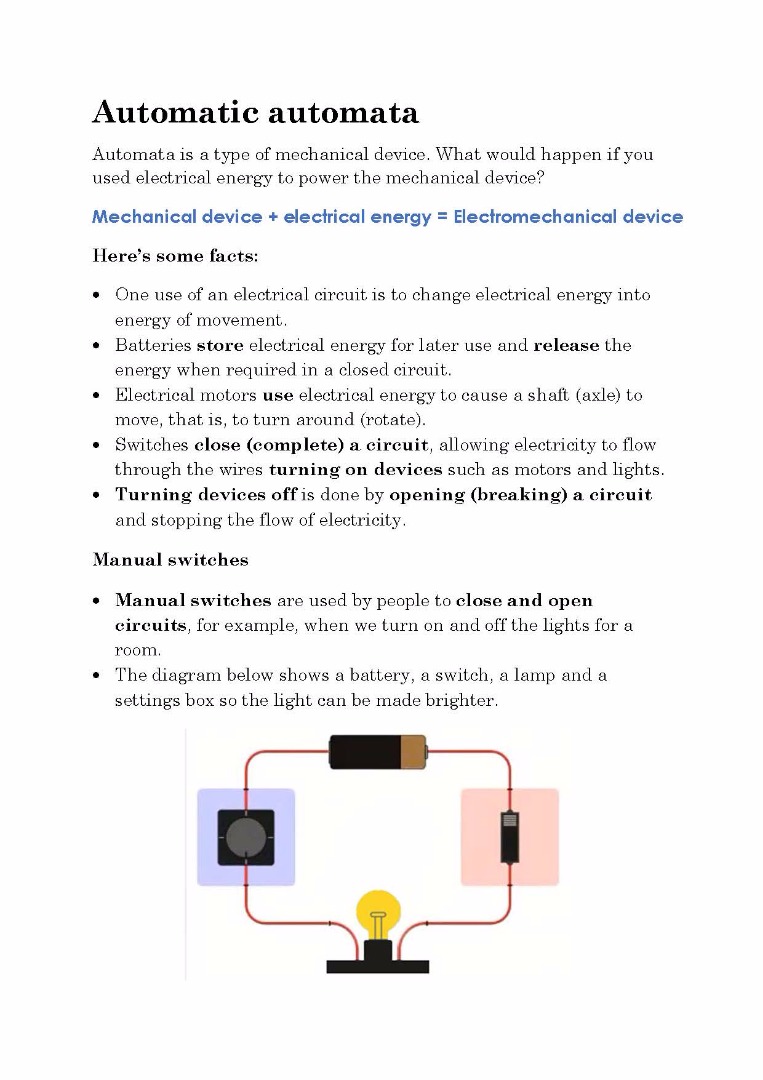
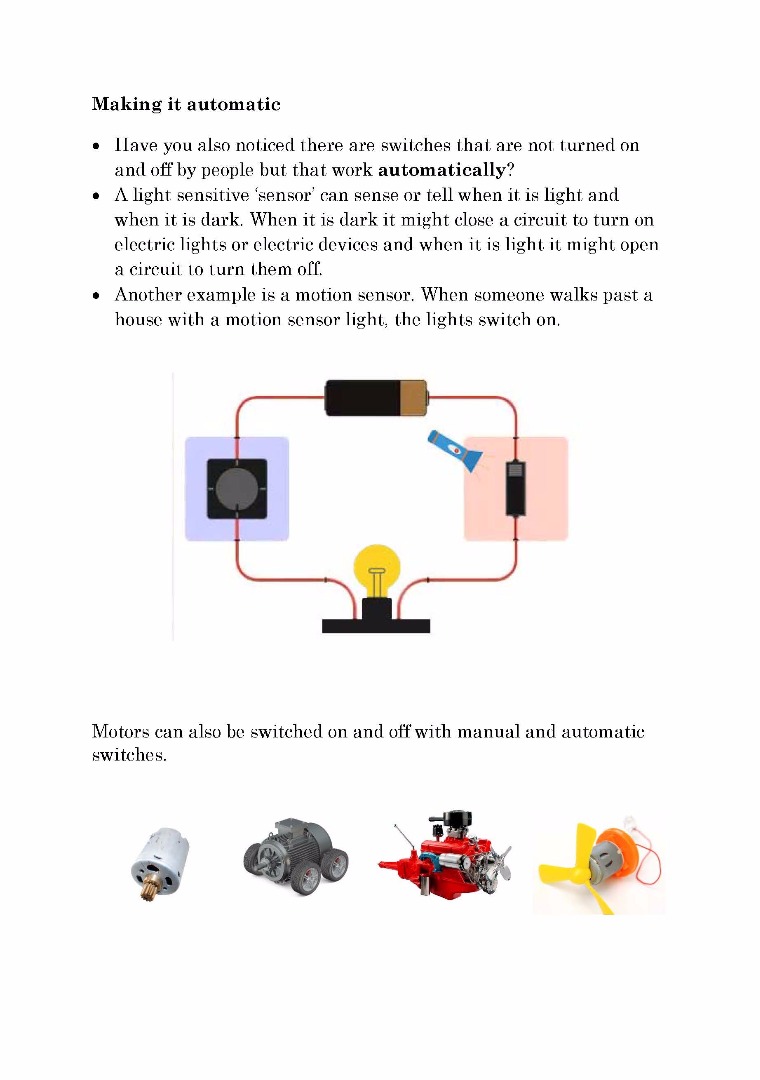
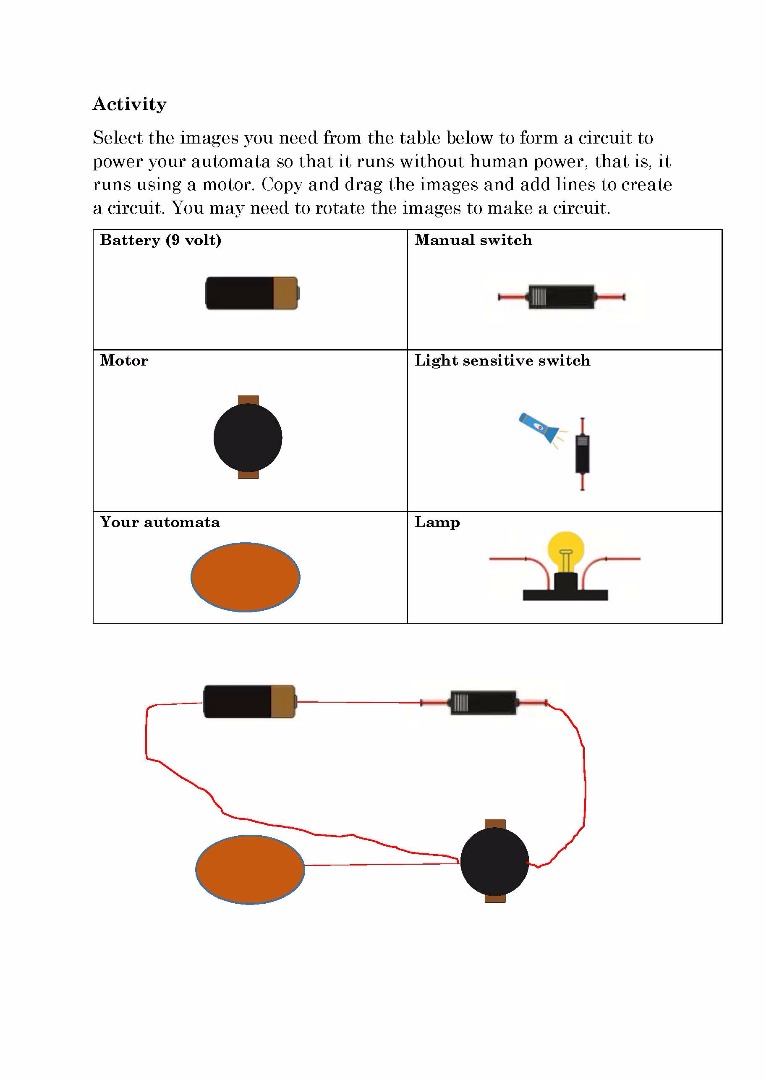 1
Annotation 1
1
Annotation 1
Demonstrates a basic understanding of electrical circuits
-
Annotations
-
1
Annotation 1
Demonstrates a basic understanding of electrical circuits
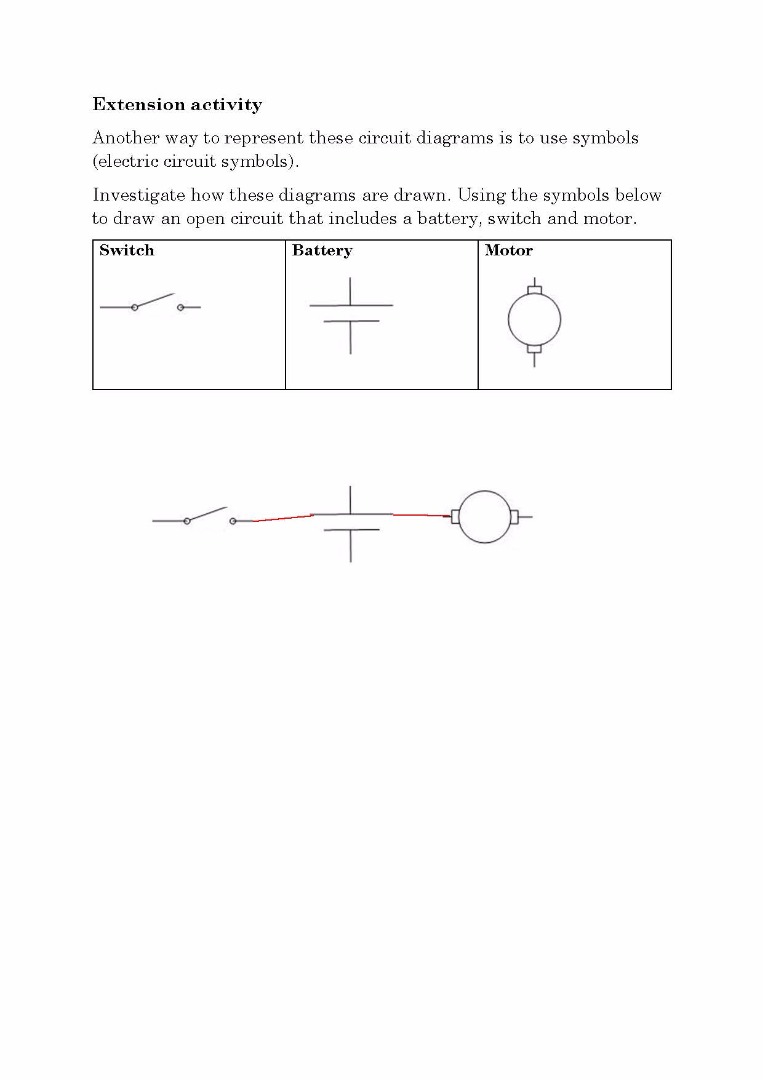 1
Annotation 1
1
Annotation 1
Attempts to represent a circuit using symbols
-
Annotations
-
1
Annotation 1
Attempts to represent a circuit using symbols