- Home
- Resources
- Work samples
- Samples
- Digital project: Organising ideas - AT
Digital Technologies
Foundation to Year 2
Satisfactory
Digital project: Organising ideas
 1
Annotation 1
1
Annotation 1
Photographs some places of interest using a tablet computer 2 Annotation 2
Uploads images to application 3 Annotation 3
Groups images and links them appropriately to create a digital mind map 4 Annotation 4
Exports mind map as a jpeg
-
Annotations
-
1
Annotation 1
Photographs some places of interest using a tablet computer -
2
Annotation 2
Uploads images to application -
3
Annotation 3
Groups images and links them appropriately to create a digital mind map -
4
Annotation 4
Exports mind map as a jpeg
Below satisfactory
Digital project: Organising ideas
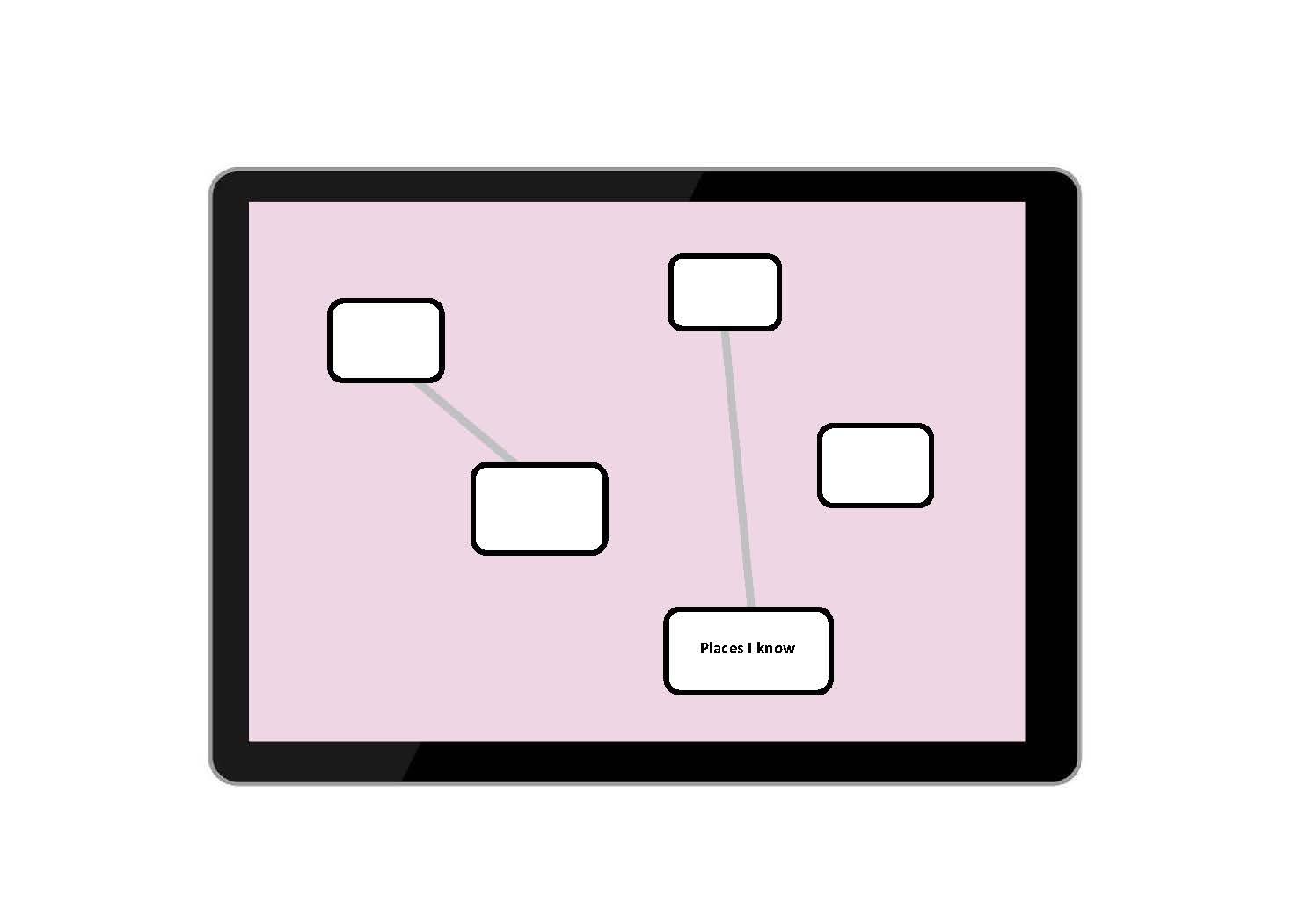 1
Annotation 1
1
Annotation 1
Creates individual text boxes 2 Annotation 2
Begins to link text boxes 3 Annotation 3
Inserts text into text boxes
-
Annotations
-
1
Annotation 1
Creates individual text boxes -
2
Annotation 2
Begins to link text boxes -
3
Annotation 3
Inserts text into text boxes
Above satisfactory
Digital project: Organising ideas
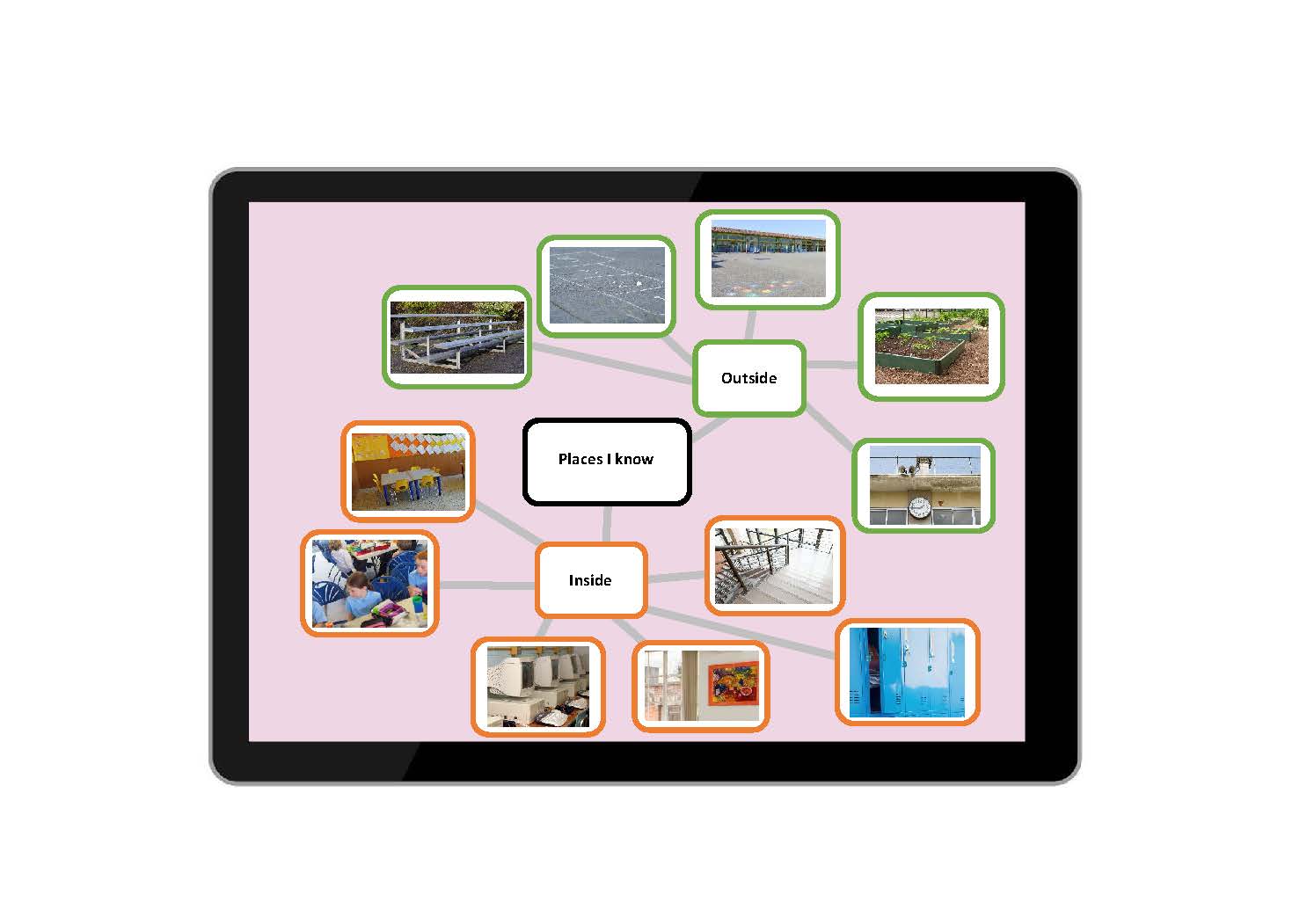 1
Annotation 1
1
Annotation 1
Embeds mind map into class blog 2 Annotation 2
Exports mind map as a jpeg 3 Annotation 3
Photographs places of interest with a tablet computer 4 Annotation 4
Groups text together with images and links them appropriately to create a tiered digital mind map 5 Annotation 5
Uses colour to delineate each tier in the mind map 6 Annotation 6
Uploads images to application
-
Annotations
-
1
Annotation 1
Embeds mind map into class blog -
2
Annotation 2
Exports mind map as a jpeg -
3
Annotation 3
Photographs places of interest with a tablet computer -
4
Annotation 4
Groups text together with images and links them appropriately to create a tiered digital mind map -
5
Annotation 5
Uses colour to delineate each tier in the mind map -
6
Annotation 6
Uploads images to application
Satisfactory
Digital project: Organising ideas
 1
Annotation 1
1
Annotation 1
Photographs some places of interest using a tablet computer 2 Annotation 2
Uploads images to application 3 Annotation 3
Groups images and links them appropriately to create a digital mind map 4 Annotation 4
Exports mind map as a jpeg
-
Annotations
-
1
Annotation 1
Photographs some places of interest using a tablet computer -
2
Annotation 2
Uploads images to application -
3
Annotation 3
Groups images and links them appropriately to create a digital mind map -
4
Annotation 4
Exports mind map as a jpeg