- Home
- Resources
- Work samples
- Samples
- Digital project: Rapunzel - ABOVE
Digital Technologies
Years 3 and 4
Above satisfactory
Digital project: Rapunzel
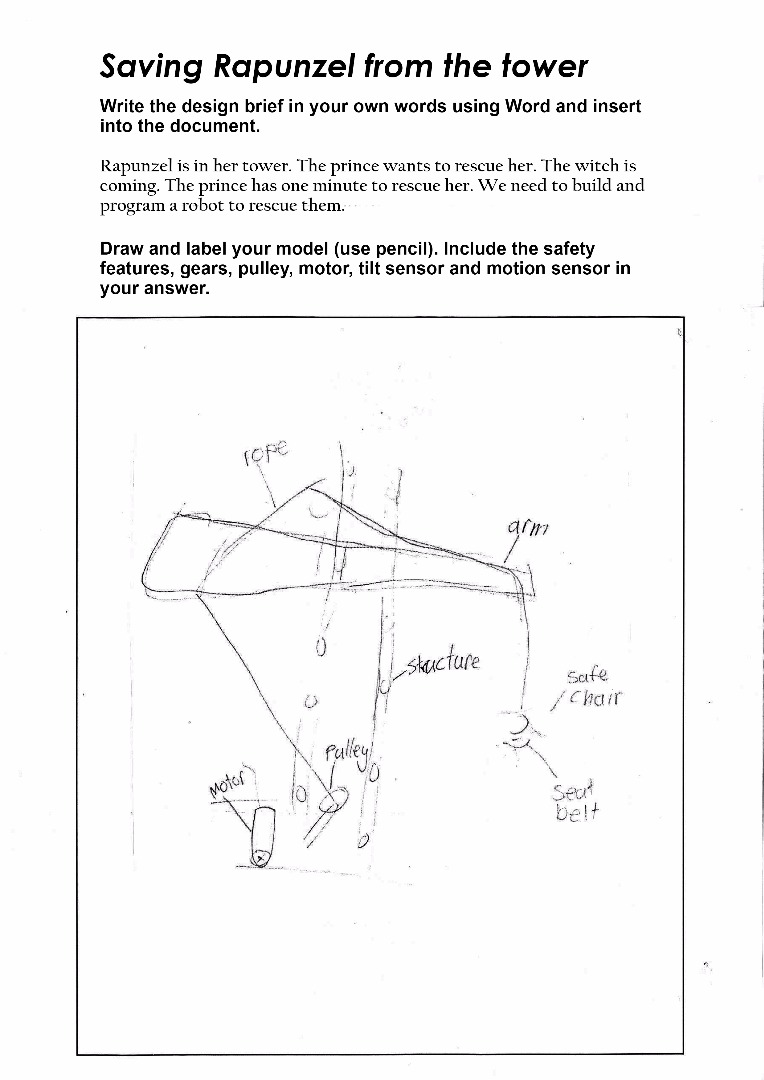 1
Annotation 1
1
Annotation 1
Clearly defines the problem to be solved 2 Annotation 2
Draws a labelled diagram to describe key features of the robot
-
Annotations
-
1
Annotation 1
Clearly defines the problem to be solved -
2
Annotation 2
Draws a labelled diagram to describe key features of the robot
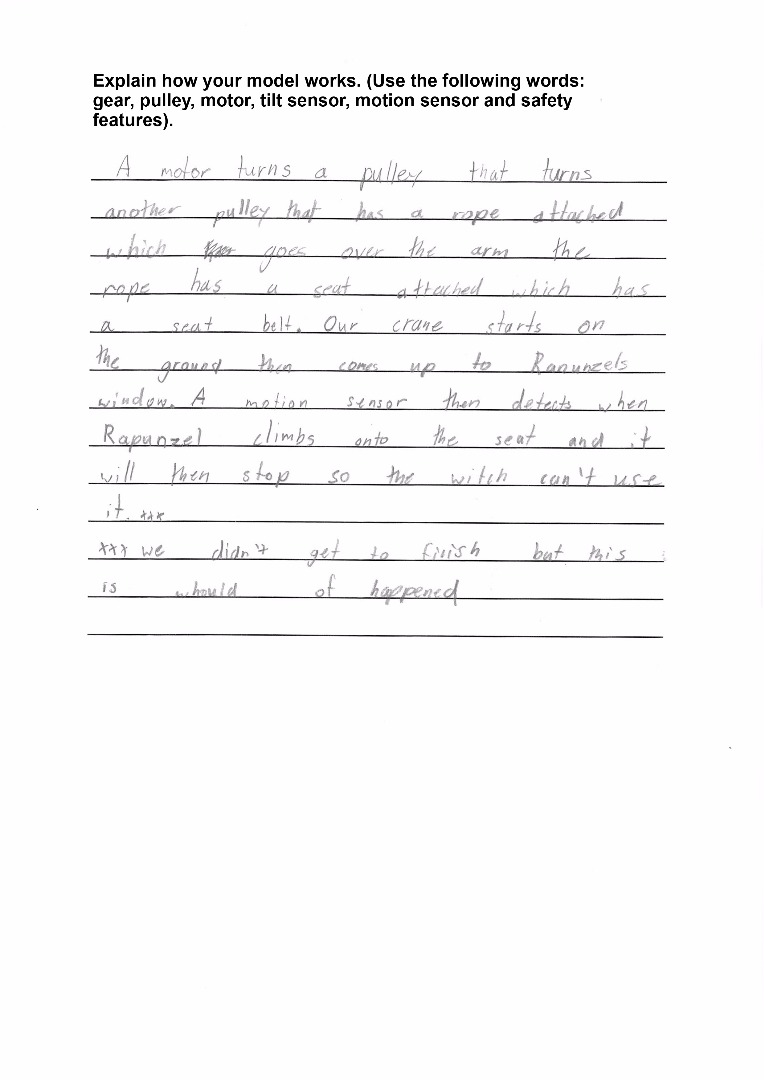 1
Annotation 1
1
Annotation 1
Explains how the robot works using technical words such as motor, pulley, motion sensor
-
Annotations
-
1
Annotation 1
Explains how the robot works using technical words such as motor, pulley, motion sensor
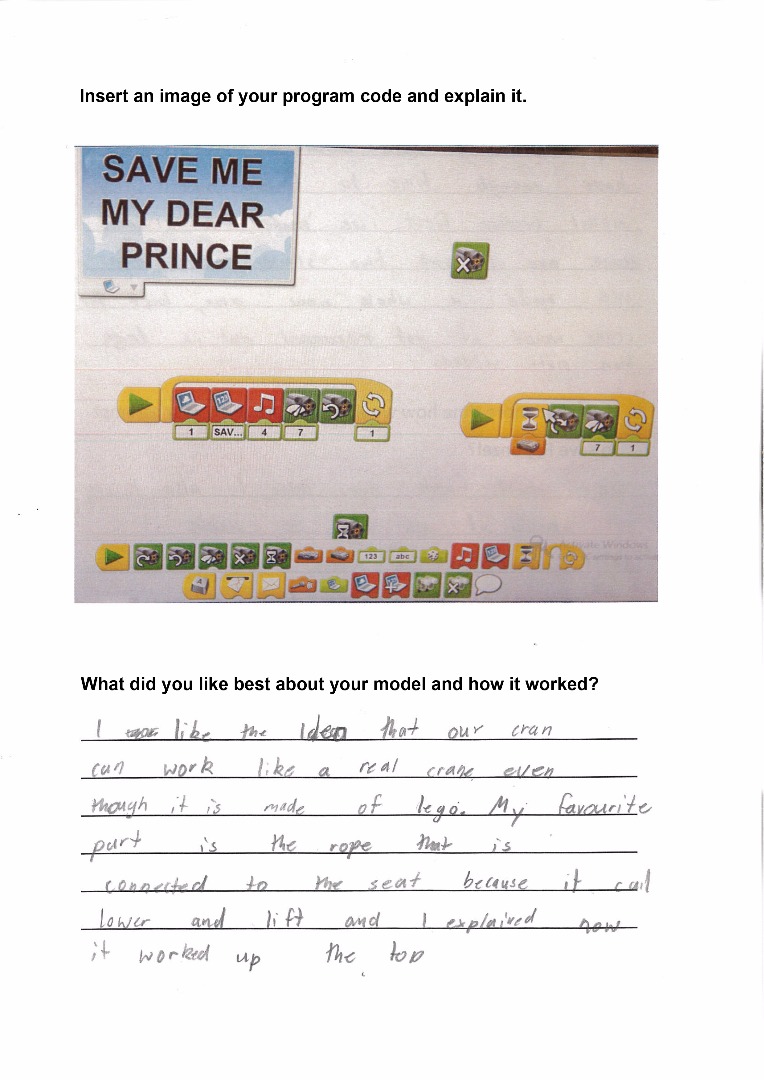 1
Annotation 1
1
Annotation 1
Selects and describes sophisticated coding elements to program the robot 2 Annotation 2
Captures a screen shot of the program code
-
Annotations
-
1
Annotation 1
Selects and describes sophisticated coding elements to program the robot -
2
Annotation 2
Captures a screen shot of the program code
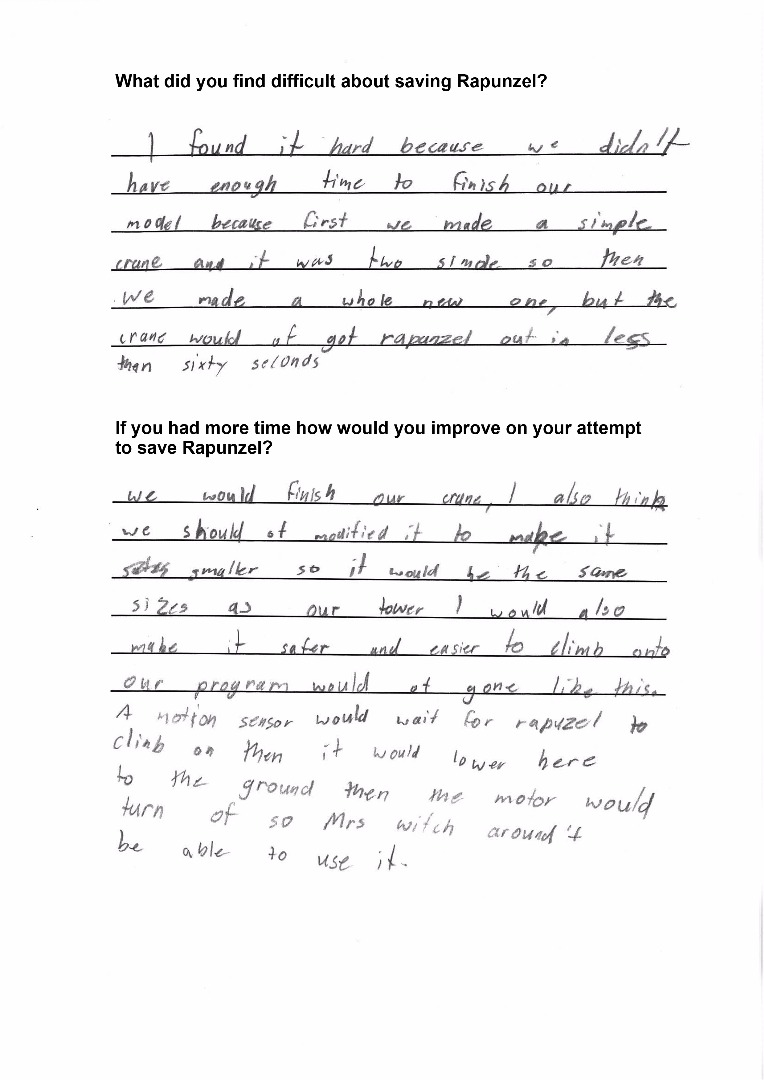 1
Annotation 1
1
Annotation 1
Identifies improvements that could be made to the model
-
Annotations
-
1
Annotation 1
Identifies improvements that could be made to the model
 1
Annotation 1
1
Annotation 1
Uses a peripheral device (camera) to take three digital images. Crops the images and inserts them into the document 2 Annotation 2
Creates a robot (digital solution) that meets the identified problem and considers user input in its design
-
Annotations
-
1
Annotation 1
Uses a peripheral device (camera) to take three digital images. Crops the images and inserts them into the document -
2
Annotation 2
Creates a robot (digital solution) that meets the identified problem and considers user input in its design
Satisfactory
Digital project: Rapunzel
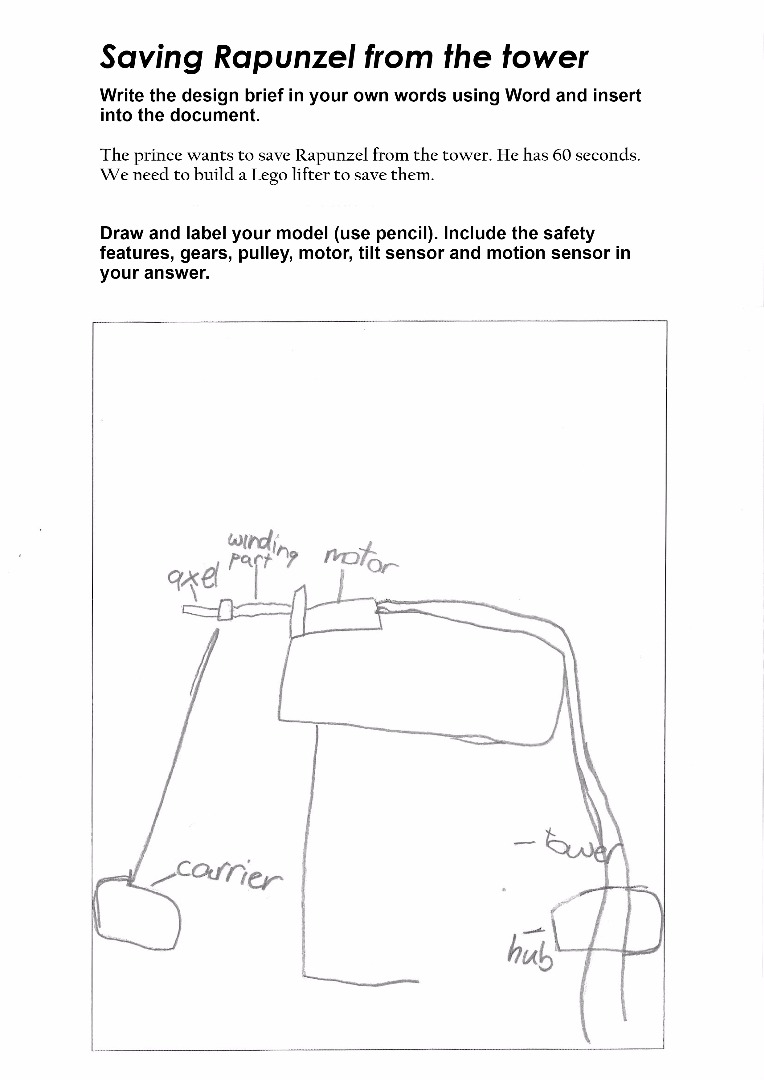 1
Annotation 1
1
Annotation 1
Defines the problem to be solved 2 Annotation 2
Draws a labelled diagram to describe key features of the robot
-
Annotations
-
1
Annotation 1
Defines the problem to be solved -
2
Annotation 2
Draws a labelled diagram to describe key features of the robot
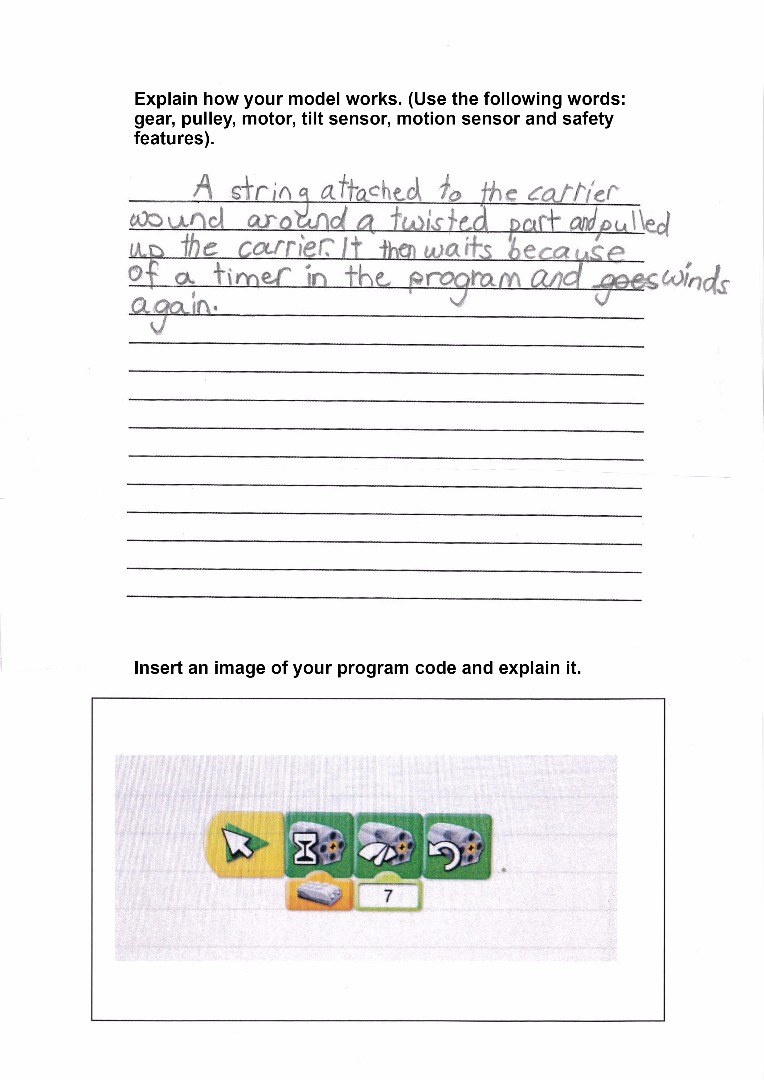 1
Annotation 1
1
Annotation 1
Explains in simple terms how the robot works 2 Annotation 2
Selects simple coding elements to program the robot 3 Annotation 3
Captures a screen shot of the program code
-
Annotations
-
1
Annotation 1
Explains in simple terms how the robot works -
2
Annotation 2
Selects simple coding elements to program the robot -
3
Annotation 3
Captures a screen shot of the program code
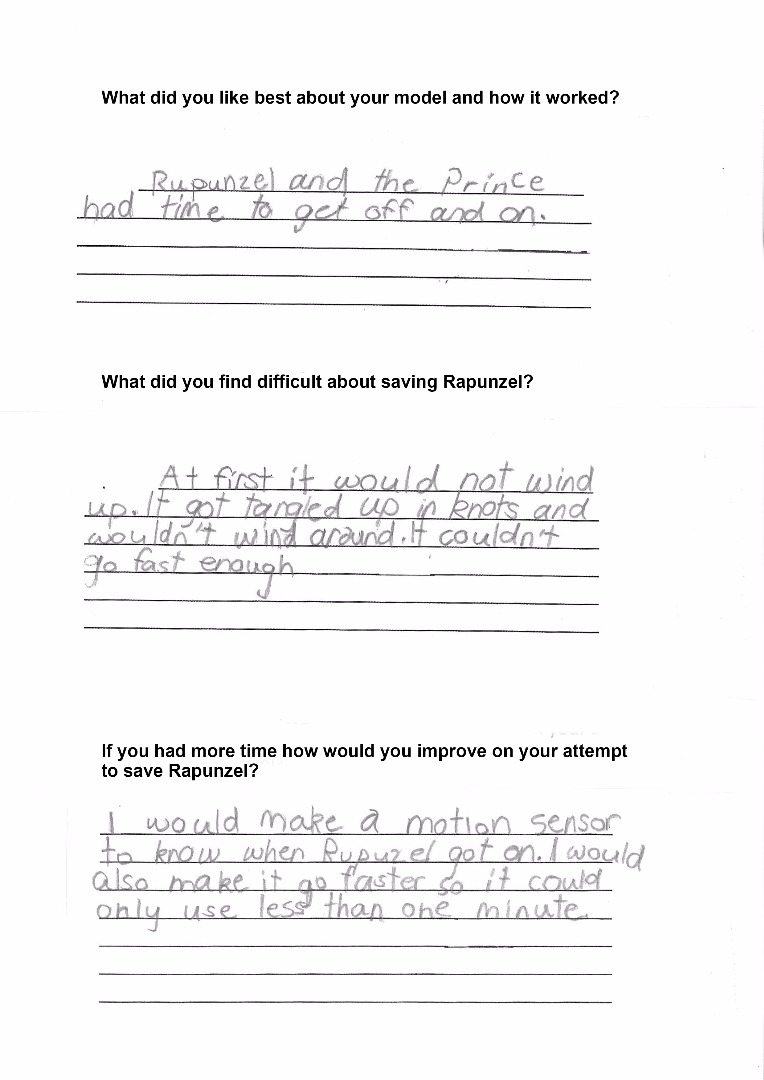 1
Annotation 1
1
Annotation 1
Identifies what worked well and any challenges 2 Annotation 2
Describes how this digital solution could be improved
-
Annotations
-
1
Annotation 1
Identifies what worked well and any challenges -
2
Annotation 2
Describes how this digital solution could be improved
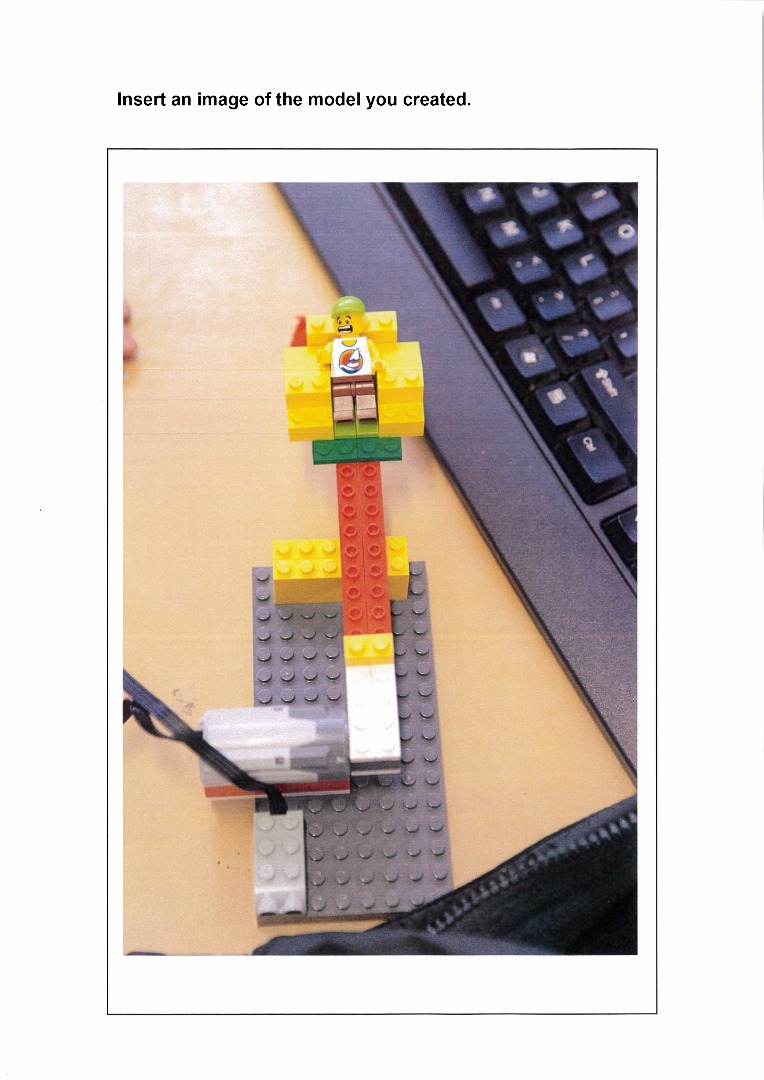 1
Annotation 1
1
Annotation 1
Creates a robot (digital solution) that meets the identified problem 2 Annotation 2
Uses a peripheral device (camera) to take a digital image and inserts it into a document
-
Annotations
-
1
Annotation 1
Creates a robot (digital solution) that meets the identified problem -
2
Annotation 2
Uses a peripheral device (camera) to take a digital image and inserts it into a document
Below satisfactory
Digital project: Rapunzel
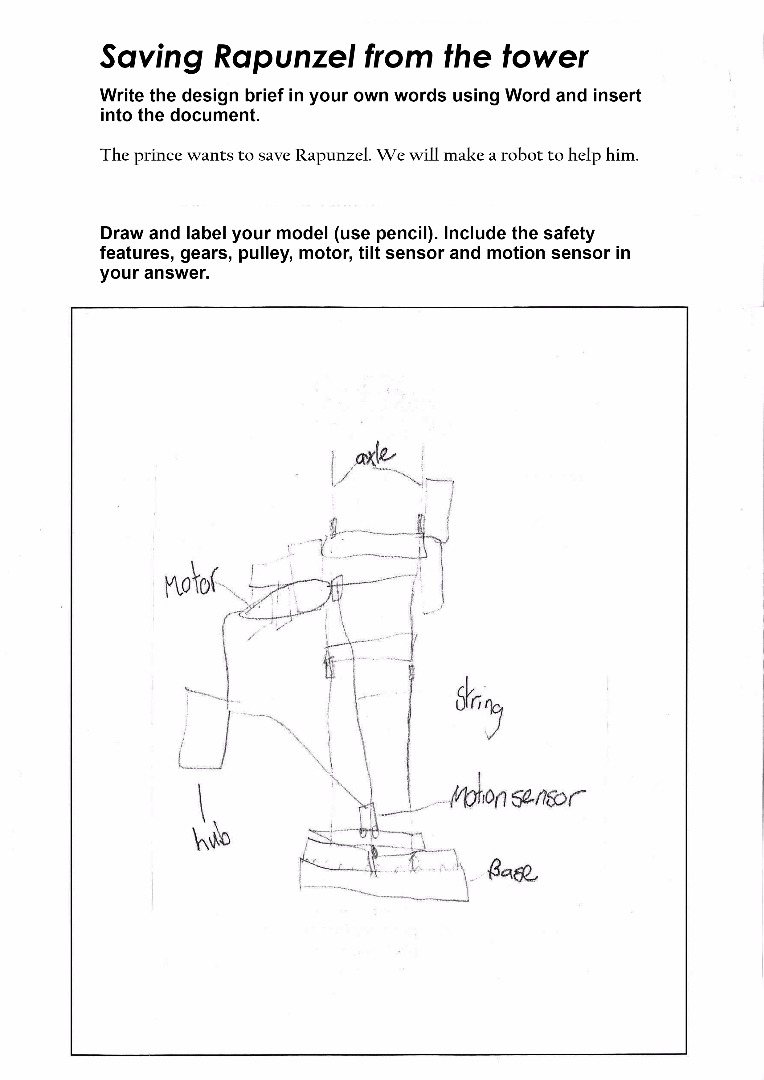 1
Annotation 1
1
Annotation 1
Defines the problem in basic terms 2 Annotation 2
Draws a diagram with some key features of the robot
-
Annotations
-
1
Annotation 1
Defines the problem in basic terms -
2
Annotation 2
Draws a diagram with some key features of the robot
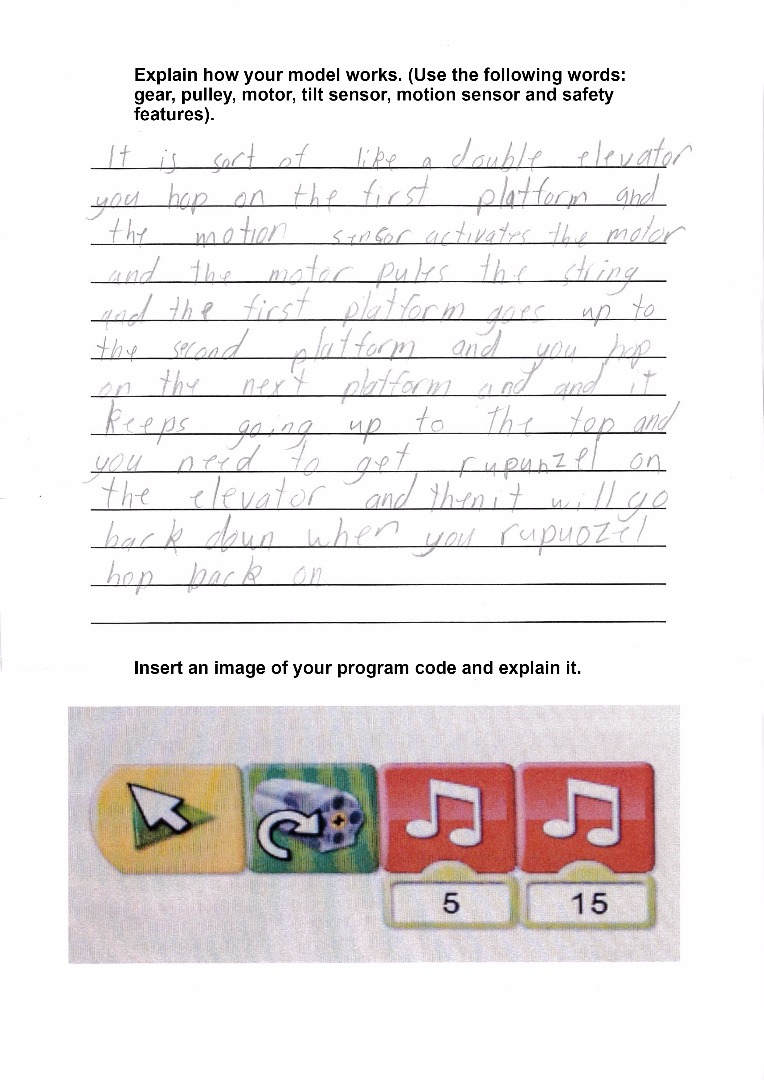 1
Annotation 1
1
Annotation 1
Provides a basic explanation of how the robot works 2 Annotation 2
Selects a few simple coding elements to program the robot 3 Annotation 3
Captures a screen shot of the program code
-
Annotations
-
1
Annotation 1
Provides a basic explanation of how the robot works -
2
Annotation 2
Selects a few simple coding elements to program the robot -
3
Annotation 3
Captures a screen shot of the program code
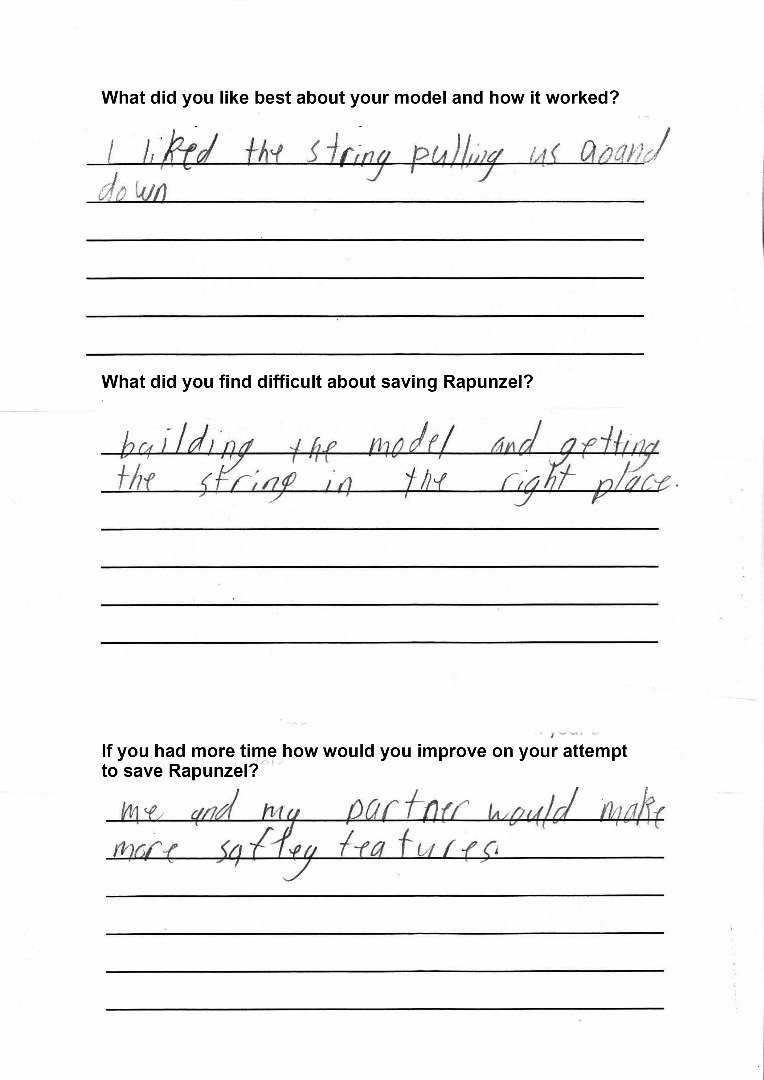 1
Annotation 1
1
Annotation 1
Describes briefly what they liked about the robot and what was difficult 2 Annotation 2
Identifies improvements that could be made to the robot
-
Annotations
-
1
Annotation 1
Describes briefly what they liked about the robot and what was difficult -
2
Annotation 2
Identifies improvements that could be made to the robot
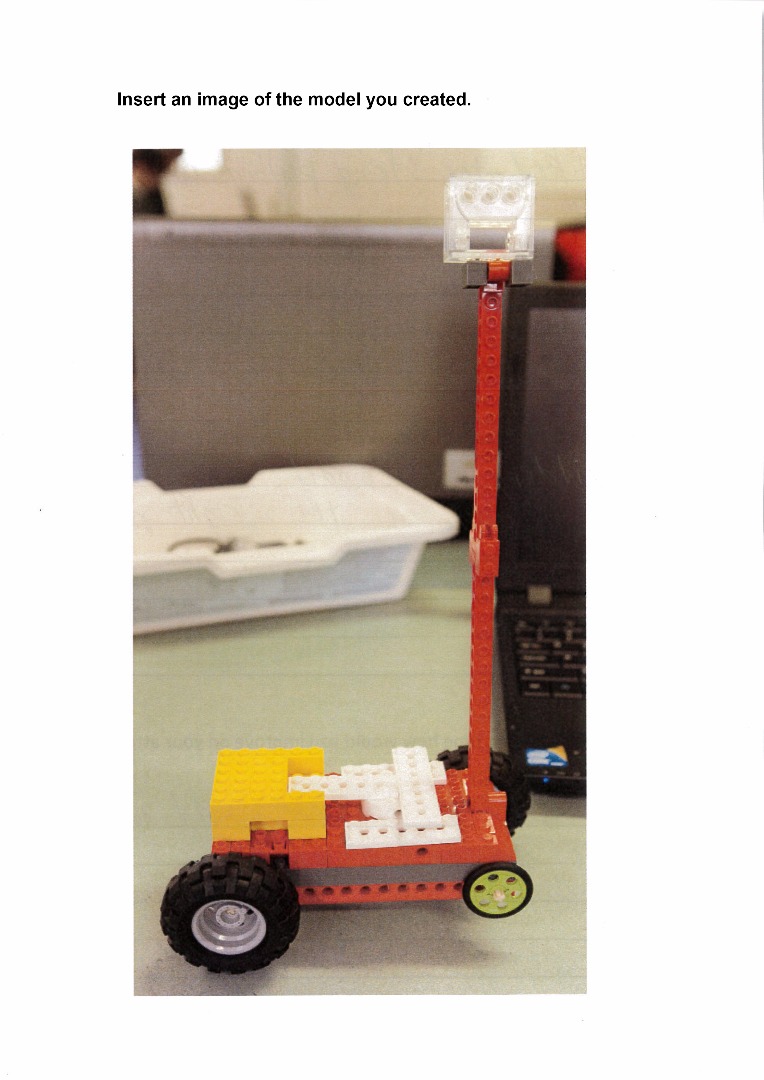 1
Annotation 1
1
Annotation 1
Takes a digital image and inserts it into the document
-
Annotations
-
1
Annotation 1
Takes a digital image and inserts it into the document
Above satisfactory
Digital project: Rapunzel
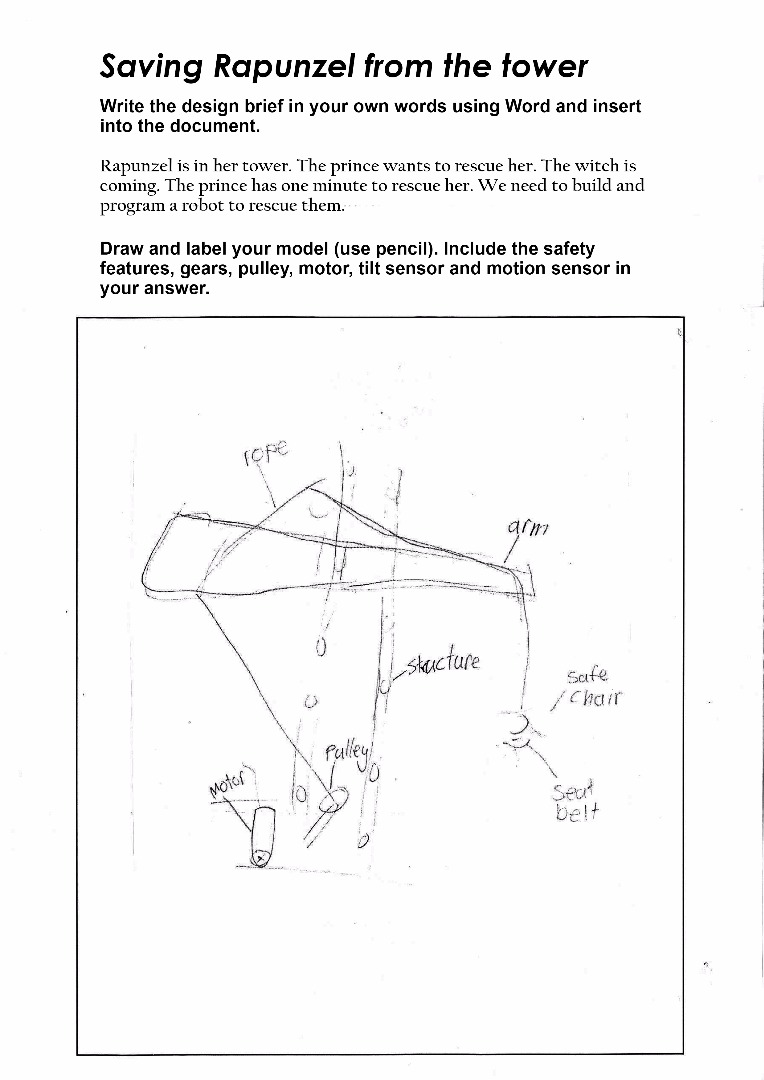 1
Annotation 1
1
Annotation 1
Clearly defines the problem to be solved 2 Annotation 2
Draws a labelled diagram to describe key features of the robot
-
Annotations
-
1
Annotation 1
Clearly defines the problem to be solved -
2
Annotation 2
Draws a labelled diagram to describe key features of the robot
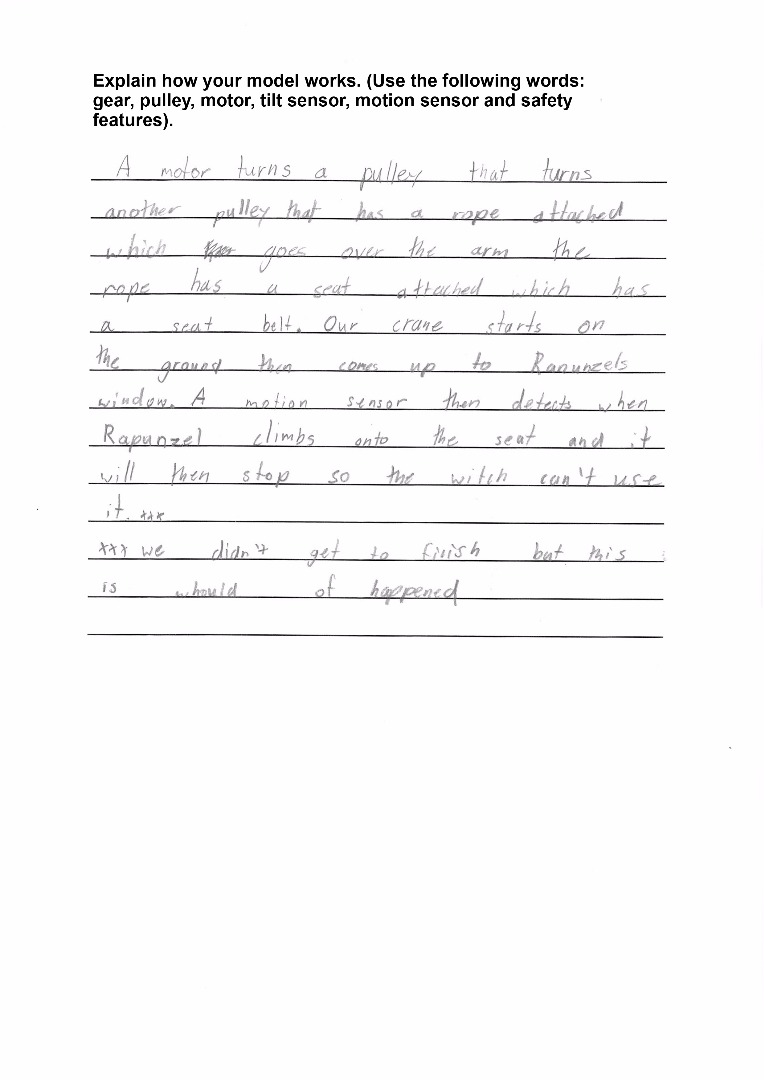 1
Annotation 1
1
Annotation 1
Explains how the robot works using technical words such as motor, pulley, motion sensor
-
Annotations
-
1
Annotation 1
Explains how the robot works using technical words such as motor, pulley, motion sensor
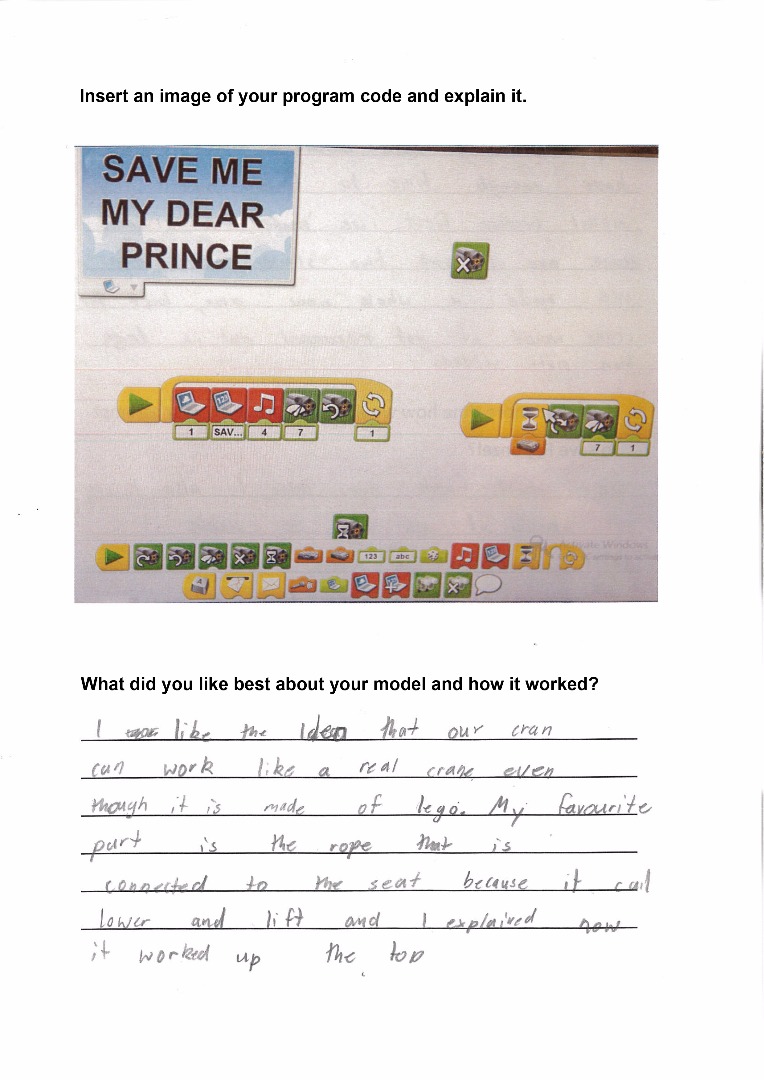 1
Annotation 1
1
Annotation 1
Selects and describes sophisticated coding elements to program the robot 2 Annotation 2
Captures a screen shot of the program code
-
Annotations
-
1
Annotation 1
Selects and describes sophisticated coding elements to program the robot -
2
Annotation 2
Captures a screen shot of the program code
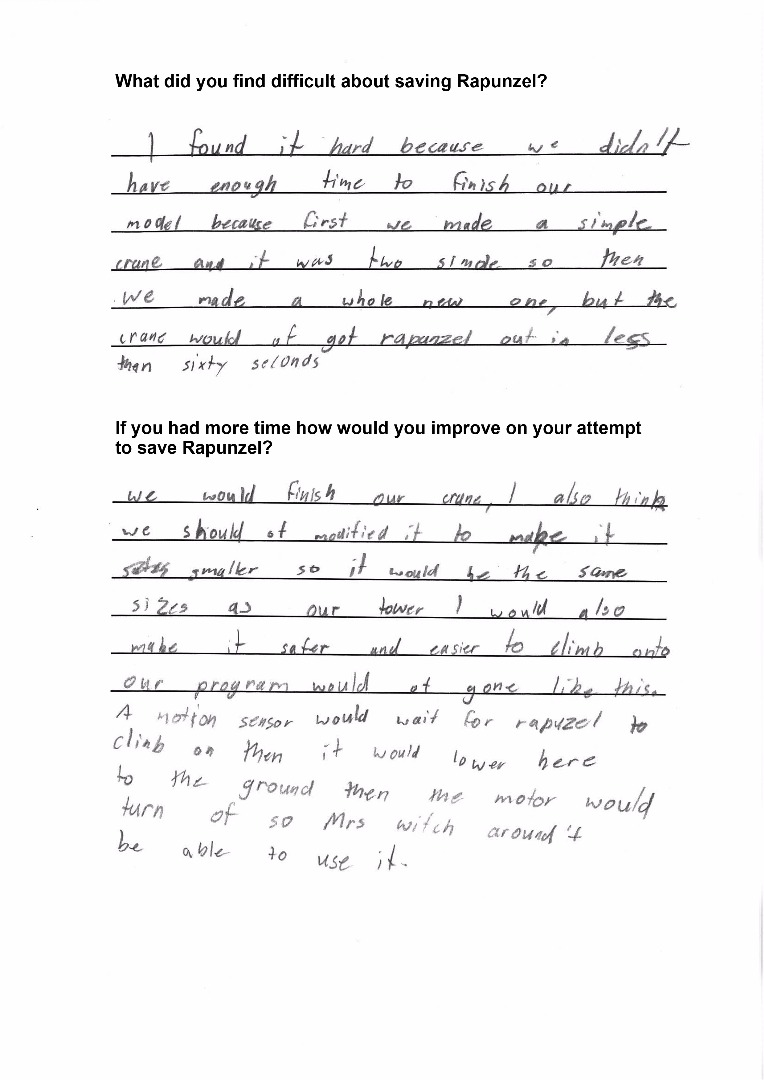 1
Annotation 1
1
Annotation 1
Identifies improvements that could be made to the model
-
Annotations
-
1
Annotation 1
Identifies improvements that could be made to the model
 1
Annotation 1
1
Annotation 1
Uses a peripheral device (camera) to take three digital images. Crops the images and inserts them into the document 2 Annotation 2
Creates a robot (digital solution) that meets the identified problem and considers user input in its design
-
Annotations
-
1
Annotation 1
Uses a peripheral device (camera) to take three digital images. Crops the images and inserts them into the document -
2
Annotation 2
Creates a robot (digital solution) that meets the identified problem and considers user input in its design