This edition of Primary Matters provides an update on the Australian Curriculum Review as it relates to the primary years (Foundation –Year 6) and showcases new teaching resources from ACARA’s Digital Technologies in focus (DTiF) project in primary years.
Review of the Australian Curriculum
On 12 June 2020, education ministers agreed that it was timely to review the Foundation – Year 10 Australian Curriculum (AC), which has been in place since 2015. The terms of reference for the Review of the Australian Curriculum and other documents, videos and infographics can be found on the ’Curriculum review’ page on the ACARA website. As part of the review process, the ACARA Primary team have been meeting with Primary Curriculum and Teacher Reference groups and ACARA learning area teams to identify opportunities to improve the Australian Curriculum in the primary years.
See ACARA CEO, David de Carvalho, speak about the review of the Australian Curriculum in the video below.
Watch ACARA CEO, David de Carvalho, as he discusses the relationship between the three dimensions of the Australian Curriculum.
ACARA CEO, David de Carvalho, has participated in virtual and face-to-face staffroom meetings in 24 primary schools across Australia, to discuss and seek feedback on the following questions:
- Are there specific examples you can identify of overcrowding, poor manageability and lack of coherence in the primary AC?
- What is one key change you would like us to make?
- What opportunities are there to improve the AC so it is of better help and use to you?
- We are redesigning the AC website to improve its functionality. What areas should we look to improve on the website so it’s of greater support for teachers? What resources do you find most useful on the website?
See David de Carvalho speak about the responses from his staffroom visits in the video below.
For further information or feedback on the Australian Curriculum Review, please email engagement@acara.edu.au.
The review timeline includes two public comment windows in 2021 on proposed content changes. Stay updated by subscribing to our newsletter.
Digital Technologies in Focus (DTiF) updates

The following information provides updates on new primary resources and professional learning published through the DTiF project.
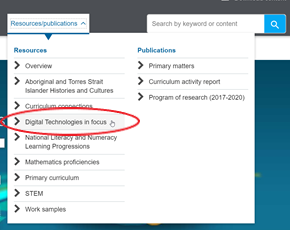
The DTiF section can be accessed via the ‘Resources/publications’ tab on the Australian Curriculum website.

‘DTiF in conversation’ is a new feature of the DTiF project, enabling teachers to share their experiences of implementing Digital Technologies. This is available for all teachers across the country to participate. If you are interesting in joining the DTiF team for a chat, view upcoming conversations and register through the ‘DTiF in conversations’ pages. ‘DTiF in conversation’ sessions occur every Wednesday at 3 pm AEST (4 pm AEDT). If you are interested in sharing your Digital Technologies implementation story, contact Sarah Atkins sarah.atkins@acara.edu.au
Schools participating in the DTiF project regularly share their learning, challenges and successes regarding the implementation of the Australian Curriculum: Digital Technologies. The ’School stories’ section of the DTiF – Australian Curriculum website has a selection of these reflections, including a variety of vodcasts made throughout the project and podcasts from schools that are nearing the end of their three-year project.
Casino West Public School reflects on learning during the DTiF project
A series of recorded webinars featuring experts in a variety of academic and professional fields are now featuring on the DTiF section of the Australian Curriculum website. Each video begins with illustrating the connection of the content to the key concepts of the Australian Curriculum: Digital Technologies. The webinars below showcase examples that can be used in the primary years.
Some examples of webinars are captured below:
|
Professor Tim Bell – computational thinking Summary: In this webinar Professor Tim Bell discusses helpful ways of understanding and teaching computational thinking, a key idea of the Australian Curriculum: Technologies. Keywords: specification, algorithms, implementation, abstraction, computational thinking Related links: CS unplugged website https://csunplugged.org/en/ |
|
|
Martin Richards – AI, AR and VR F–10 and links to the Australian Curriculum: Digital Technologies Summary: Martin Richards, Content Manager, Digital Teaching and Learning, Education Services Australia manages the Digital Technologies Hub. He discusses the relationship of artificial intelligence to the Australian Curriculum: Digital Technologies and shows some useful resources for teachers. Keywords: digital systems, data representation, algorithms, impact, AI, AR, VR, artificial intelligence Related links: www.digitaltechnologieshub.edu.au/teachers/topics/artificial-intelligence |
|
|
Dr Michelle Ellis – learning resources for using micro:bits Summary: Dr Michelle Ellis gives a demonstration of the Edith Cowan University Makerspace visual and general-purpose programming environment. She also shows a range of materials to support the implementation of the Australian Curriculum: Digital Technologies. This includes teaching resources and lesson plans. Keywords: digital systems, data representation, algorithms, impact, AI, AR, VR, artificial intelligence Related links: Edith Cowan University Makerspace http://makerspace.ecu.edu.au |
Introduction and overview: Accessing the Australian Curriculum national numeracy learning progression
In this series of videos, DTiF Curriculum Officer, Sarah Atkins, discusses how you can use the Australian Curriculum national numeracy learning progression to help students address aspects of numeracy and also learn about digital technologies. The videos include:
- early childhood example using flowers to explore number patterns and algebraic thinking, quantifying numbers, and interpreting and representing data
- example on how to create a compass rose using visual programming (Scratch)
- example on how to help students understand geometric properties using visual programming with apps and robotics in order to learn about polygons and angles
- example on how to explore data with sports, games and simple activities such as measuring how far we can throw a seed pod
- ideas and resources that may assist teachers to make connections between numeracy, literacy and digital technologies in the primary classroom.
To view the videos, access the webinars through the DTiF – ‘Professional learning’ section of the Australian Curriculum website.
|
|
Digital Technologies F–6 achievement standards aligned to content descriptions (on a page) Summary: This one-page planning document shows the Australian Curriculum: Digital Technologies F–6 achievement standards aligned to content descriptions. Keywords: achievement standard, content descriptions, planning Audience: F–6 |
Planning documents
|
|
Digital Technologies in the Australian Curriculum: overview and key links Summary: This two-page document gives an overview of the Australian Curriculum: Digital Technologies. It includes key points from the rationale and a step-by-step process for becoming familiar with the structure of the curriculum to assist planning. The document also provides links to key documents and sections of the Australian Curriculum as well as to where planning materials can be found. Keywords: key concepts, key ideas, achievement standard, content description, elaboration |
|
|
Digital Technologies resource types and resource mapping template Summary: This three-page document gives suggestions for selecting and organising resources including physical equipment, unplugged activities and online links. It includes a simple template that may be helpful to use in documenting these. Keywords: resources Audience: F–10 |
The Digital Technologies Hub
The Digital Technologies Hub is a fantastic resource to help teachers, students and families engage with, and learning more about, digital technologies. Access the Digital Technologies Hub for more information.
The Australian Computing Academy
The Australian Computing Academy (ACA) has many teacher resources available, including webinar recordings, teaching materials and assessment ideas. Visit the academy’s website to access the resources.
Digital Technologies National Lending Library
Did you know you can request to borrow for free a range of Digital Technologies equipment with lesson plans to help you implement the Digital Technologies Australian Curriculum?
Want to find out more? Access the CESER Digital Technologies Education website for more information.
Subscribe to the DTiF newsletter and access the DTiF Wiki.









